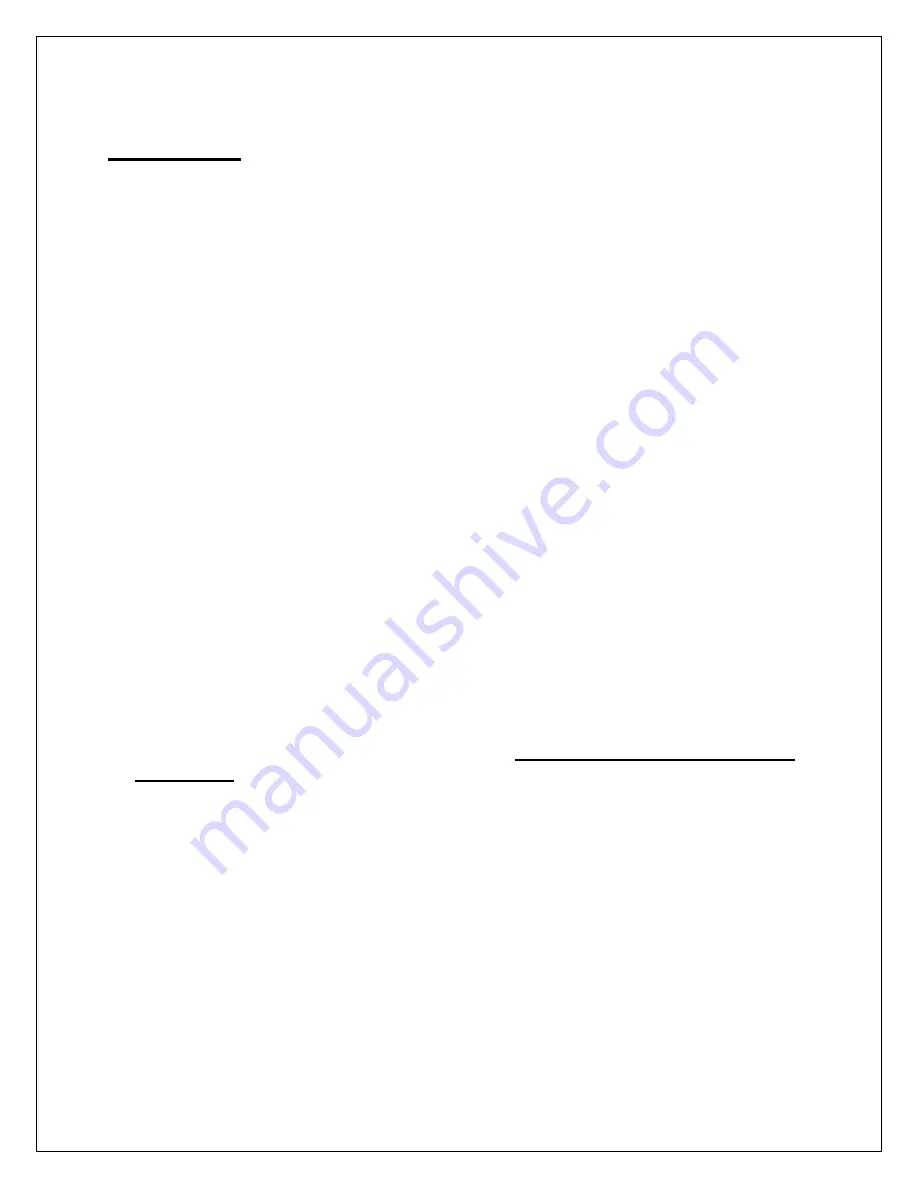
RevC 07/15/13
Page 20
InfinityTuner: Setup Wizard
Setup Wizard
The ECU setup wizard is designed to simplify the initial configuration of the Infinity ECU.
AEM recommends using the wizard only when connected to the ECU via USB
with the power on.
Most of the setup wizards require the engine to NOT be running.
Exceptions will be clearly stated in the function descriptions.
The setup wizard contains general and detailed descriptions with each major function.
The most imperative functions are discussed below. Use the descriptions in the wizard
to assist in the completion of all other setup features.
1)
With the laptop connected to the Infinity ECU via USB and InfinityTuner connected,
Go to the Plug-ins menu at the top of the InfinityTuner layout and select Wizards >
Setup Wizard.
2) Setup: Basic
Select the appropriate engine descriptions for Displacement, Number of cylinders,
cycle type, Ignition type and firing order. Choose the following Airflow Calculation
Method: VE (using MAP sensor), 0-5V MAF (analog MAF sensor), or Frequency
MAF (Digital MAF sensor). Then describe the Load Axis vs. RPM for Main Spark
Map and VE Table (if using VE for Airflow Calc Method). MAP [kPa] is a typical
selection for most cars using the VE airflow calculation method.
3) Setup: Cam/Crank
Choose the Cam/Crank timing type that will be used. The description field notes
important information about edge selections and wiring requirements.
4) Setup: Ignition Sync
The Ignition Sync is used to ensure that the timing measured at the crankshaft
matches the channel displayed in InfinityTuner.
This step is crucial and must not
be skipped.
Two separate procedures are required depending on the Infinity application: Plug
and Play, or Universal Application.
Plug and Play
a.
In the Ignition Sync wizard, select the checkbox “Lock ignition timing at” and
set the “degrees BTDC” (10.0 deg BTDC is the default).
b. Start the engine and use a timing light to verify that the crankshaft timing
matches the locked ignition timing set point (10.0 deg BTDC if using the
default setting).
c. If there is a deviation between the locked set point and the actual timing
observed with the timing light, use the Sync Adjustment arrows to match the
wizard-displayed value with the actual value. As the Sync Adjustment arrows
are advanced or retarded, the timing observed on the crankshaft will change,
while the “Lock ignition timing at 10.0 degrees BTDC” will remain constant.






























