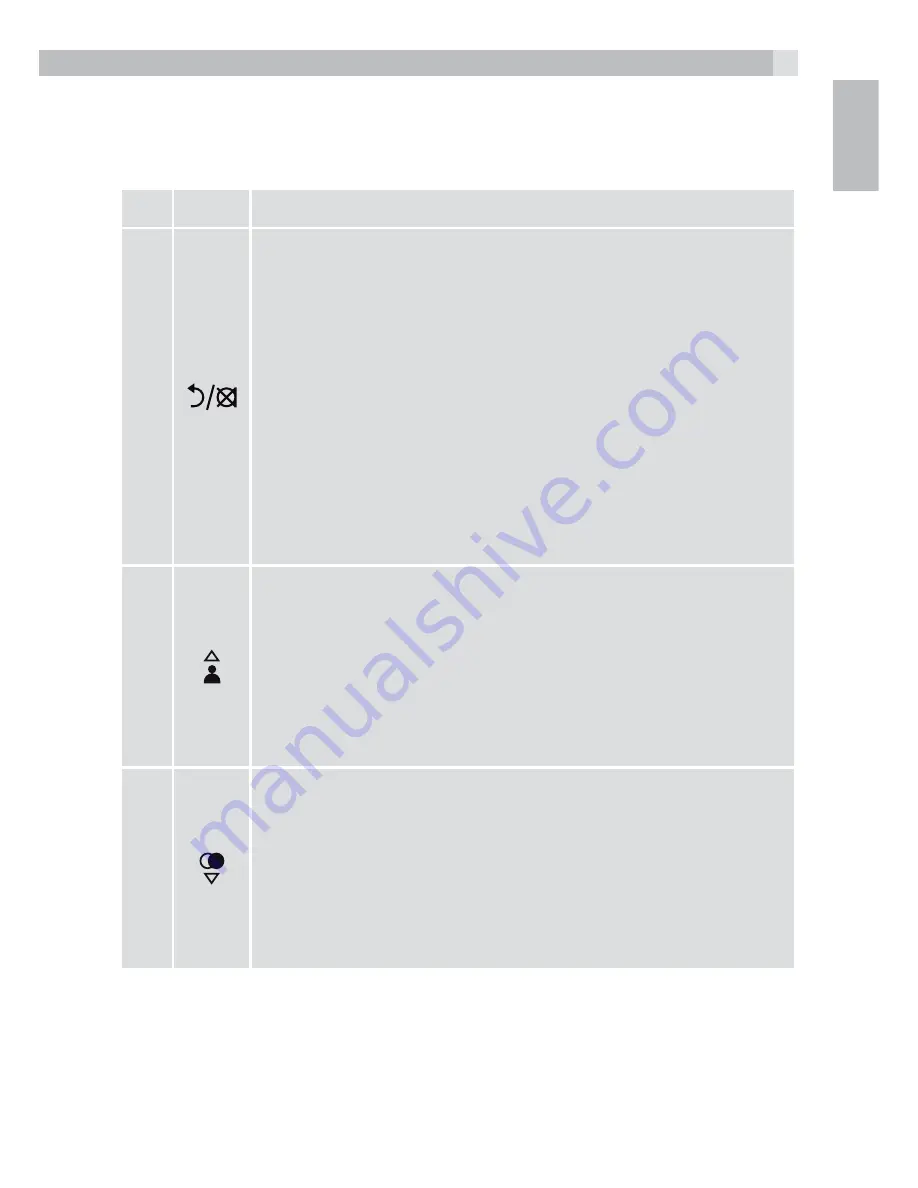
5
UK
5
GETTING TO KNOW YOUR PHONE
5.1
Handset overview (see P1)
#
Meaning
1
Right soft key (clear/back/mute/intercom)
t
In main menu mode: Press to go back to idle screen
t
In sub-menu mode: Press to go back to previous
level
t
In sub-menu mode: Press and hold to go back to
idle screen
t
In editing / predialling mode: Press to clear a
character / digit
t
In editing / predialling mode: Press and hold to
delete all the characters / digits
t
During a call: Press to mute/unmute the microphone
t
In idle mode:Press to intercom another handset
2
Up
t
In idle mode: Press to access the call list
t
In menu mode: Press to scroll up the menu items
t
In Phonebook list / Redial list / Call List: Press to
scroll up the list
t
During a call: Press to increase the earpiece volume
t
During ringing: Press to increase the ringer volume
3
Down
t
In idle mode: Press to access the redial list
t
In menu mode: Press to scroll down the menu items
t
In Phonebook list /Redial list / Call List: Press to
scroll down the list
t
During a call: Press to decrease the earpiece volume
t
During ringing: Press to decrease the ringer volume
Содержание Voxtel D220BT
Страница 1: ...CORDLESS TELEPHONE Voxtel D220BT QUICK START GUIDE UK DE FR NL IT SW PL GR CZ V2 ...
Страница 2: ...2 P1 P2 P3 P4 P5 WXYZ PQRS OK R 7 4 GHI 0 8 TUV 5 JKL 9 6MNO 1 2ABC 3 DEF MOBILE 1 2 3 4 5 6 7 8 11 ...
Страница 174: ...174 ...
Страница 175: ...175 ...






































