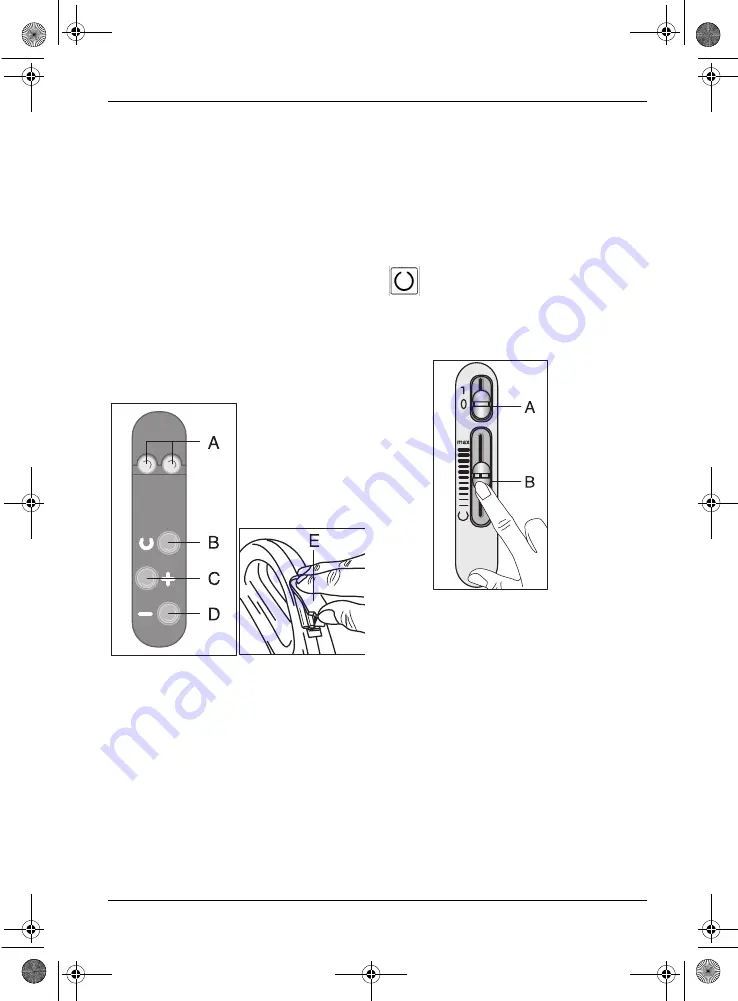
5
On the Handle
The electronic power regulation can be easily
adjusted using the remote control on the han-
dle.
InfraMote
(depending on model)
A
Pulse LED for remote control.
B
Stand-by position: During pauses in your
work or short interruptions, switch to the
stand-by position. Vacuuming is interrupted.
C
Continuous regulation up to maximum
power.
D
Continuous regulation down to minimum
power.
E
Remote control battery compartment. The
batteries should be changed at least once a
year. Only use alkaline batteries of type
LR 03 AAA 1.5 Volt.
Note:
Unfavourable room conditions (e.g. ob-
stacles, partition walls, dark doors and furniture,
very large window areas, very high room ceilings
or very dark wall colours) can cause the remote
control to malfunction. To rectify this problem,
please point the suction tube handle in the di-
rection of the vacuum cleaner.
Sources of infrared (the sun, low energy lamps)
can, in certain circumstances, impair the func-
tion of the remote control. In this case, move
the vacuum cleaner out of the light causing the
interference.
Power Regulation Remote Control
ROTOSOFT (depending on model)
First switch on the appliance. The ROTOSOFT
electrical vacuum brush is switched on and off
using the switch
(Figure A)
.
Electronic power regulation is easy using the
remote control on the handle (
Figure B
/depend-
ing on the model).
Stand-by Position
During pauses or short interruptions to
your work, slide the adjuster to the
stand-by position, vacuuming is inter-
rupted. If you stop work for a longer
period, please switch off the appliance
using the On/Off button.
Sliding Regulator
Rotary Regulator
949126ts.book Seite 5 Dienstag, 12. Dezember 2000 11:01 11






































