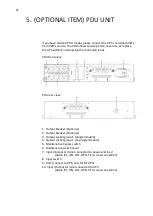28
If you have ordered PDU model, please connect the UPS’s terminal blocks
from PDU’s source. The PDU allows service person to service or replace
the UPS without interrupting the connected loads.
PDU front view:
PDU rear view:
1. Output Breaker (Optional)
2. Output Breaker (Optional)
3. Output socket group 1 (programmable)
4. Output socket group 2 (no programmable)
5. Maintenance bypass switch
6. Maintenance switch cover
7. Input /Output terminal connected to power and load
(4pole IPL, IPN, OPL, OPN. PE is screw connection)
8. Input switch
9. RJ11 (connect to UPS, only for RT UPS)
10. Input /Output terminal connected to UPS
(4pole IPL, IPN, OPL, OPN. PE is screw connection)
5.
(OPTIONAL ITEM) PDU UNIT
Содержание Protect D 10000 LCD
Страница 2: ...2 Status Change Date Name 00 Created 18 03 2019 Smrekar REVISION ...
Страница 52: ...52 ...
Страница 81: ...81 ...