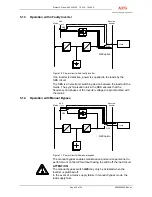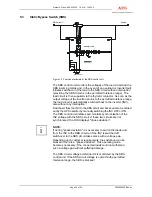Protect 5.31/xxx-480-220-120 10 kVA - 120 kVA
Page 33 of 56
8000020680 BAL, en
8.1.1
Restarting after Disconnection (Individual Unit)
Proceed as described in the following table to restart the UPS after it
has been disconnected from the power supply.
Step Action
DOU
LED Display
1
Q1 and battery isolator (external) set to "OFF" position.
2*
Q29 (internal option) set to "3" manual bypass
(load supply via manual bypass).
3
Connect the mains voltage for the rectifier circuit and
SBS circuit.
4*
Q29 (internal option) set to position "2". Red/yellow/
green
continuously
Self-test
5
The SBS is starting up.
Green and yellow
flash
Main menu -
operating display
6*
Only if green LED flashes and SBS symbol is OK, Q29
(internal option) in position "1" inverter operation.
The loads are supplied by the SBS.
7
Q1 to the "ON" position. The rectifier starts automatically.
The DC voltage increases.
8
The DC voltage reaches its final value and the inverter is
supplied with power.
Yellow ON
DC symbol OK
9
Battery isolator (external) set to "ON".
The batteries are charged.
10
Switch on the inverter using the "
∼
I" key on the DOU.
INV
symbol
flashes
11
The AC voltage reaches its final value.
12
Following synchronisation with the SBS circuit, the system
is switched over from SBS operation to inverter operation.
Green ON
Power circuit
display via INV
13
The loads are supplied by the INV.
* Step only required when Q29 is installed
Table 6 Restarting after disconnection
8.2
Shutting Down the UPS
If it is necessary to shut down the UPS, the system must be
disconnected from the power supply as described in Chapter 8.1.
In addition, the mains supply must be disconnected from the
REC circuit and the SBS circuit.
CAUTION:
Even when shut down, the UPS can still be live due to charged
capacitors. Discharge the capacitors.
Observe the safety instructions!