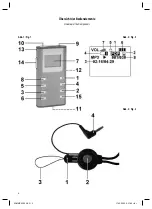12
E
N
G
L
IS
H
ENGLISH
2GB MP3 Player
Introduction
Thank you for purchasing this MP3 player.
Maybe you are already familiar with how to use a similar
product; still, we kindly ask you to take the time to read these
instructions. This operation manual is intended for you to
familiarise yourself with the many functions of the device and to
ensure that you obtain the best results from the product which
you have purchased.
Safety is important
To guarantee your safety and the safety of others please be
sure to read the safety instructions with care before using this
product.
Keep this information in a safe place for later reference.
Copyright
Please observe that the music you intend to record may by
copyrighted. The reproduction and distribution of music fi les
without permission of the originator infringes upon copyright. Vi-
olations of this act may render you liable to criminal prosecution.
In case of doubt, seek advice before recording.
Note:
The appearance of your MP3 player may differ from the
model shown in this manual.
General Notes on Safety
Please read all safety information before operation.
• Read the operation instructions carefully before operating
this device and store the manual inclusive of the warranty,
receipt of purchase and possibly the box including the
interior packaging in a safe place.
• Use the device exclusively for private and for the intended
purposes only. This device is not intended for commercial
operation.
• Keep the device away from heat, direct exposure to sunlight,
humidity (do not immerse in fl uids) and sharp edges.
• Do not operate the device with wet hands.
• Do not operate the device in a humid or sultry environment.
• To avoid an electrical shock do not expose this device to
drops of water or splash water.
• Do not place open fl ames such as a burning candle, on top
of the device.
Maintenance
• The inside of this device does not hold any parts which
require maintenance by the user.
• For maintenance, please refer to a qualifi ed customer
services point.
• Consult your dealer if you are in any doubt with regard to the
installation, the operation or the safety of this device.
Overview of the Components
Fig.1
1
II
/
(Play/Pause/Stop/Power on/off) button
2
Volume control
3
Volume control
4
I
button (forward search)
5
I
button (reverse search)
6 EQ / (Equalizer/Key lock)
7 LCD Display
8
button (Menu)
9 Headphones connection
10 USB connection
11 SD/MMC card slot
12
Microphone
13 Eyelet
14 ON/OFF switch (Power on/off)
15 AB/R button
(Repeat A - B passage /activate dictation function)
Display (Fig.2)
1 Equalizer settings
2 display (external memory)
3 Minutes display (current/total)
4 Playback mode
5 Display key lock
6 Battery charge indicator
7 Volume display
8 Current/total track number
Fig.3
1 Strain relief
2 Release
3 String
4 3,5 mm Stereo jack plug
First …
Read these instructions prior to using the device.
Carefully remove the device from its packaging.
Content of packaging
The packaging should contain the following:
• MP3
player
• Stereo ear phones
• USB connection cable
• Operation
manual
• Windows 98
SE
CD driver
How to Install the Driver
Minimum system requirements:
• Pentium 133 MHz or more
• Microsoft ® Windows ™ 98 SE/ME/2000/XP/Server 2003
• RAM 20 MB
• USB Port (2.0)
05-MMS 4206 AEG 12
17.05.2006, 8:32:04 Uhr
AC/DC Adapter
l