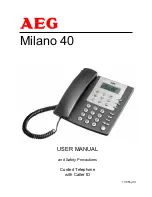2
AEG Milano 40 V.2_en
TABLE OF CONTENTS
Description of the Appliance .........................................................4
Menu structure .............................................................................................4
Appliance overview ......................................................................................5
Backside view of the base............................................................................6
Display and symbols ....................................................................................6
Contents of the packing................................................................................7
Specific features...........................................................................................7
Default settings (set in the factory)...............................................................7
Installation of the appliance ..........................................................8
Emergency call with locked keypad .............................................................8
Safety precautions........................................................................................9
Configuration ................................................................................10
Choice of the ringer melody .......................................................................10
Setting the ringer volume ...........................................................................10
Switching key tones ON and OFF ..............................................................10
Activating or deactivating the keypad lock .................................................11
Changing the PIN .......................................................................................11
Inputting the network provider's pre-selection number (Call by call) ..........11
Activating the prefix number.......................................................................12
Saving the access code for external calls ..................................................12
Setting the Flash time.................................................................................13
Setting the dialing mode.............................................................................13
Setting the date and the time .....................................................................14
Setting the contrast of the display ..............................................................14
Setting the language ..................................................................................15
Returning the settings to the defaults.........................................................15
Insert pause................................................................................................15
USING THE TELEPHONE ....................................................16
Answering an incoming call........................................................................16
Making a hands-free call ............................................................................16
Setting the volume for speaker phone calling ............................................16
Calling Outside ...........................................................................................17
Dialing preparation .....................................................................................17
Redial (simple) ...........................................................................................17
Redialing the last five numbers called........................................................17
Dialing a number from the phonebook .......................................................18
Dialing a number from the CID list .............................................................18
Dialing a number from the shortcut dialing keys ........................................18