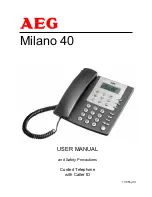AEG Milano 40 V.2_en
11
OK
Confirm your choice with OK. You hear a confirmation tone and your
setting is saved.
@
Press ESC twice to leave the menu.
Activating or deactivating the keypad lock
MENU Press the key MENU. The display shows
Key Lock
.
OK
Press OK, on the screen appears
Key PIN-****
.
n
Input the PIN code on the keypad (default 0000, set at the factory).
OK
Confirm your choice with OK, on the screen appears
Key Lock-Off
.
cd
Select ON or OFF with the scroll keys.
OK
Confirm your choice with OK. You hear a confirmation tone and your
setting is saved.
@
Press ESC twice to leave the menu.
Attention:
Please also read the remark on page 10 concerning emergency calls!
Changing the PIN
MENU Press the key MENU. The display shows
Key Lock
.
d
Press the key
d
several times, until
PABX Setting
appears.
OK
Press OK, on the screen appears
Key PIN
.
OK
Press OK, on the screen appears
Key PIN-****
.
n
Input the PIN code on the keypad (default 0000, set at the factory). On
the screen appears
New PIN-0000
.
n
Input the new PIN code on the keypad, e.g. 1234.
OK
Confirm your choice with OK. You hear a confirmation tone and your
setting is saved.
@
Press ESC twice to leave the menu.
Setting network provider's pre-selection number (Call by call)
In this menu point, you have the possibility to input the pre-selection number of
a network provider, which allows cheaper calls or to input a prefix number that
you use frequently.
MENU Press the key MENU. The display shows
Key Lock
.
d
Press the key
d
several times, until
PABX Setting
appears.
OK
Press OK, on the screen appears
Key PIN
.
d
Press the key
d
several times, until
Prefix number
appears.
OK
Press OK, on the screen appears
Prefix-
.