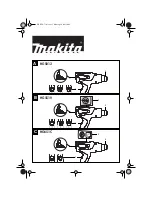12
Drying
Switching machine on / switching light on
Turn the programme selector to any programme or turn it to
LIGHT. The
machine has been switched on. When the loading door is opened, the drum is
illuminated.
Opening loading door / loading laundry
1.Open loading door:
Use force to push against the loading door (push point
)
2. Load your laundry (do not force it in).
Caution! Do not jam laundry in between the loading door and rubber seal.
3. Close loading door securely. Lock must audibly lock.
Selecting the programme
Use the programme selector to set
the programme you require.
Selecting additional functions
INTENSITY
Precise setting of humidity conten-
tof laundry. Laundry becomes dryer
from + to +++.
1. Press the
INTENSITY button
as many times as necessary until
the small light at the level of resi-
dual dampness required is illumina-
ted.
If required, press the
AUDIBLE
SIGNAL,
SPECIAL CARE or
SENSITIVE buttons.
125987210.qxp 2006-12-04 10:13 Page 12