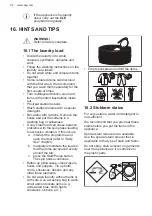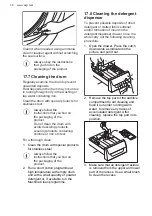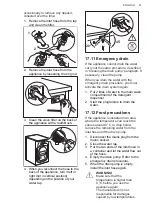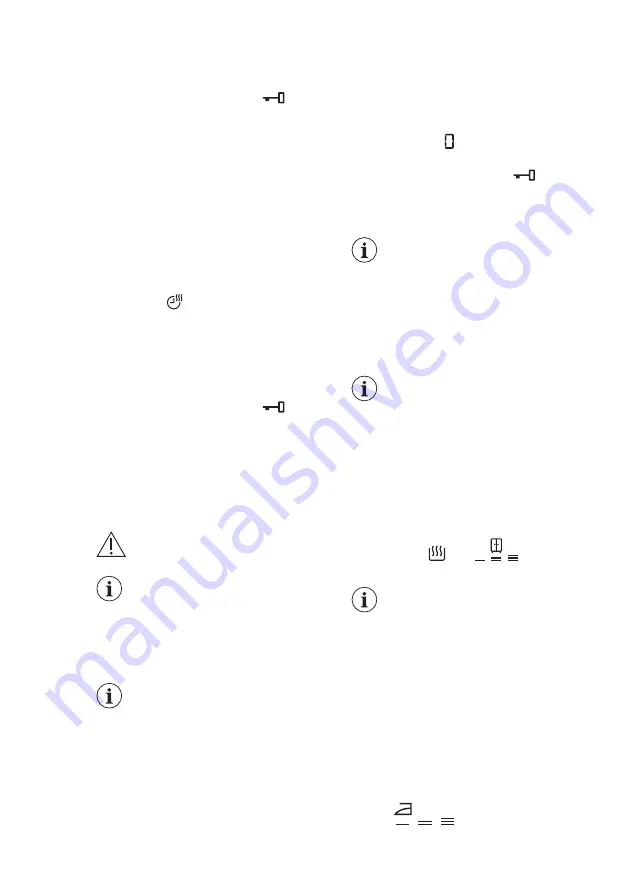
2. Touch button Start/Pause to start the
programme. The PROSENSE
estimation starts.
In the display the door locked
indicator goes on, the indicator of the
running phase starts flashing.
The display also shows the remaining
programme time.
13.3 Washing and Timed
Drying
1. Tap on the button Time Drying
repeatedly to set the desired time
value (see the "Timed drying" table
the "Programmes" chapter). The
drying level indicator goes off and the
indicator comes on.
Each time you tap on this button the time
value increases by 5 minutes. The
display shows the set new time value.
2. Touch the Start/Pause to start the
programme. The ProSense
estimation starts.
In the display the door locked
indicator comes on and the indicator of
the running phase starts flashing.
The display also shows the remaining
programme time.
13.4 At the end of the drying
programme
• The appliance stops automatically.
• The acoustic signals operate (if they
are active).
• In the display comes on.
• The indicator of button Start/Pause
goes off. The door locked
goes
off
• Press the button On/Off for some
seconds to deactivate the appliance.
After some minutes from
the end of the
programme, the energy
saving function
deactivates the appliance
automatically.
1. Remove the laundry from the
appliance.
2. Make sure that the drum is empty.
After drying phase, clean the
drum, the seal and the inside
of the door with a wet cloth.
14. DAILY USE - DRYING ONLY
WARNING!
Refer to Safety chapters.
This appliance is an
automatic washer dryer.
14.1 Preparation to drying
1. Press the On/Off button for some
seconds to activate the appliance.
With a drying-only
programme the display does
not show the maximum load
and the ProSense estimation
is deactivated.
2. Load the laundry one item at a time.
3. Turn the programme dial to the
programme suitable for the items to
dry.
4. Tap on the Mode button twice to
exclude washing and perform drying
only. The Dry indicator is on. The
indicators
and
appear on
the display.
When drying a big amount of
laundry, to have good drying
performances, make sure
that the laundry itself is not
rolled up and that is
uniformly distributed in the
drum.
14.2 Drying - Automatic
levels
1. Tap on the Auto Drying button
repeatedly until the display shows the
required dryness level. The indicators
in the display illuminate accordingly:
a.
Iron dry: for cotton
items;
www.aeg.com
32
Содержание L7WBG741R
Страница 1: ...USER MANUAL EN User Manual Washer Dryer L7WBG741R ...
Страница 49: ......
Страница 50: ......
Страница 51: ......
Страница 52: ...www aeg com shop 157024421 A 262020 ...