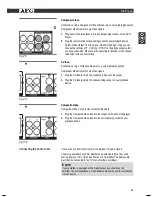Themen
55
2CH AUDIO IN - Input
Connect the two audio leads for the right-hand and left-hand sound channel to
your output device (L1/R1 or L2/R2).
1.
Insert the audio plugs into the socket on the rear of the device.
2.
Insert the audio plugs into the corresponding sockets of your output
device.
Antenna Input
This device has a built-in FM/AM radio receiver.
FM reception:
Connect the cable of your antenna system to the FM socket on the rear of
the device.
AM reception:
Connect a medium wave aerial to the AM sockets on the back of the
device.
USB Input (on the left-hand side of the device)
Connect a USB cable for the transmission of audio and video data from an
output device.
1.
Insert the plug into the socket on the left-hand side of the device.
2.
Insert the plug into the corresponding plug of your output device.
Fig. 2/18
Antenna connections
Fig. 2/16
Inputs on the side of the device
Fig. 1/8
Starting up
05-DVD 4611 AEG - GB 55
25.01.2007, 8:47:41 Uhr
Содержание DVD 4611 HC
Страница 1: ...Bedienungsanleitung Operation Manual DVD Player DVD Player DVD 4611 HC ...
Страница 2: ...2 Bedienungsanleitung 4 41 Operating Manual 42 76 ...
Страница 3: ...3 Abb Fig 1 Abb Fig 2 Abb Fig 3 ...
Страница 77: ...Themen 77 ...