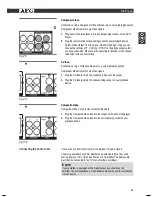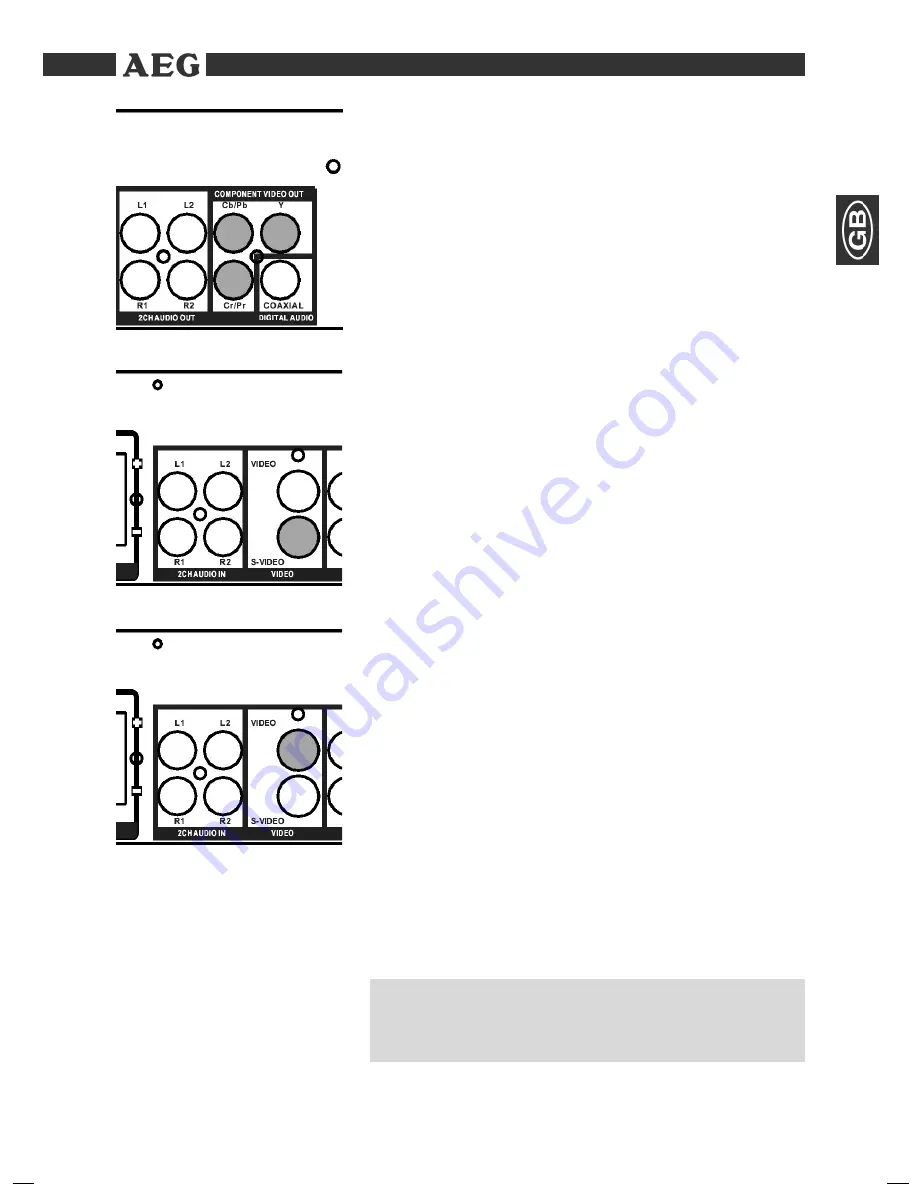
Themen
53
Fig. 2/11
Fig. 2/13
Fig. 2/12
Connecting the Audio cable
Component Video
Connection using a Component Video cable ensures a very high replay quality.
Component Video transmits only Video signals.
1.
Plug each of the three jacks into the corresponding sockets on the DVD-
Player.
2.
Plug the jacks into the corresponding socket on your playback device.
Select „Video Output“ from the menu „Video Setup Page“. Here you can
change the settings „Off“, „YUV and
„
P-YUV“ on the playback device that
you have connected. Please see the operating instructions of the connec-
ted device for the correct setting.
S-Video
Connection using a S-Video cable ensures a very high replay quality.
Component Video transmits only Video signals.
1.
Plug the S-Video jack into the socket on the back of the player.
2.
Plug the S-Video jack into the corresponding socket on your playback
device.
Composite-Video
Composite-Video is used to transmit both Video data.
1.
Plug the Composite-Video jack into the socket on the back of the player.
2.
Plug the Composite-Video jack into the corresponding socket on your
playback device.
You can choose from three transmission methods for audio signals.
You must generally choose fi rst whether you would like to have the sound
coming from your TV, or through a Stereo or 5.1-Amplifi er. The Audio cable
must then be connected to the TV or an amplifi er accordingly.
NOTE:
If your amplifi er is equipped with a digital output, you should use the
amplifi er. You will experience a much better audio quality, and the installation
is much easier.
Starting up
05-DVD 4611 AEG - GB 53
25.01.2007, 8:47:39 Uhr
Содержание DVD 4611 HC
Страница 1: ...Bedienungsanleitung Operation Manual DVD Player DVD Player DVD 4611 HC ...
Страница 2: ...2 Bedienungsanleitung 4 41 Operating Manual 42 76 ...
Страница 3: ...3 Abb Fig 1 Abb Fig 2 Abb Fig 3 ...
Страница 77: ...Themen 77 ...