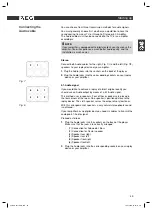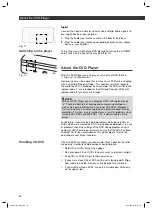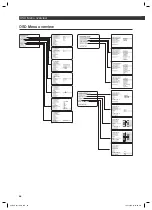Themen
55
The DVD-Player has a fast forward and a fast reverse feature.
1.
Press the
FWD
(Fig. 2/22) or
REV
-button (Fig. 2/7) to start fast
forward or fast reverse. The current replay direction and the speed,
e.g. „Forward x [2]“ is now displayed on screen.
2.
Press the
FWD
or
REV
-button several times in order to change the
speed. The speed can be accelerated by factor 2, 4, 8 or 20.
3.
Press the
PLAY
-button (Fig. 2/27) to restart the “normal” replay
when the desired section is reached.
You can change the screen section when viewing DVDs, VCDs or
images.
Press the
ZOOM
-button (Fig. 2/30) to change the screen section.
Press the button several times to select the suitable zoom factor or to
return to the original zoom factor.
Some DVDs offer the possibility to select the viewing angle.
Press the
ANGLE
-button (Fig. 2/29) to change the viewing angle.
NOTE:
IIf changing the Viewing Angle is not possible, the message „Invalid
Key“ will be displayed.
Repeat pressing the the button to choose a different viewing angle, or
to return to the original viewing angle.
Press the
FUNC +
button (Fig. 2/34) to increase the volume.
Press the
FUNC -
button (Fig. 2/33) to reduce the volume.
NOTE:
Please remember, that this will only change the output volume of the
DVD-Player. In order to adjust the volume to your requirements you
may also have to change the volume of the replay device.
With the
FUNC SEL
.-
button
(Fig. 2/32)
you can select 3 different functions
directly. To carry out a change press the
FUNC +
(Fig. 2/34) or
FUNC -
button (Fig. 2/33).
Press once = adjust the volume
Press twice = adjust the echo
Press three times = adjust the sound
NOTE:
Once one of the three functions has been selected, this setting
remains in the DVD Player until it is switched off. In order to control
the volume with the
FUNC +
or
FUNC -
buttons, please press the
FUNC SEL
.-
button repeatedly until the word „Volume“ appears
on the screen.
Using fast forward or
reverse
Enlarging a
screen section
Changing the
viewing angle
Adjusting the volume
FUNC SELECT button
Playing media
05-DVD 4517 AEG - GB 55
19.01.2006, 10:53:08 Uhr