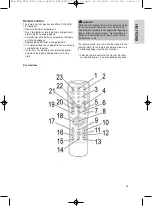35
ENGLISH
Connecting the receiver
Connecting the antenna
The receiver is connected to the satellite antenna
using an F coaxial cable.
Connecting the DVB receiver to a satellite
system
Take the coaxial cable coming from the satellite
dish and connect it to the “RF IN” connector on
the receiver.
Connecting with a SCART-cable
Take the coaxial cable coming from the satellite
dish and connect it to the "RF IN" antenna
connector on the receiver.
Insert the SCART cable into the "TV" SCART
connection on the receiver.
Connect the SCART cable to the TV set. Note the
operating instructions supplied for your TV set.
If you would like to connect a video recorder,
insert a SCART cable into the "VCR" SCART
connection on the receiver.
Connect the SCART cable to the video recorder.
Note the operating instructions supplied for your
video recorder.
Important!
for Video recording with the
DVB-S 4540.
Before beginning to record, set the volume of the
DVB-S receiver to maximum using the DVB-S
receiver remote control.
While recording, you should not make any
functional adjustments to your DVB-S receiver,
since the screen messages will also be recorded.
Attention!
Before connecting, remove all films from the recei-
ver and the remote control. Otherwise, the recei-
ver may be damaged or the remote control may
fail to function properly.
Attention!
Only connect the receiver to the mains power sup-
ply once you have properly connected it to all
devices and the antenna.
AEG_BDA_DVB_S4540_GB_k.qxd:CL_BDA_DVB_T776_GB_ka.qxd 02.09.2009 16:05 Uhr Seite 35