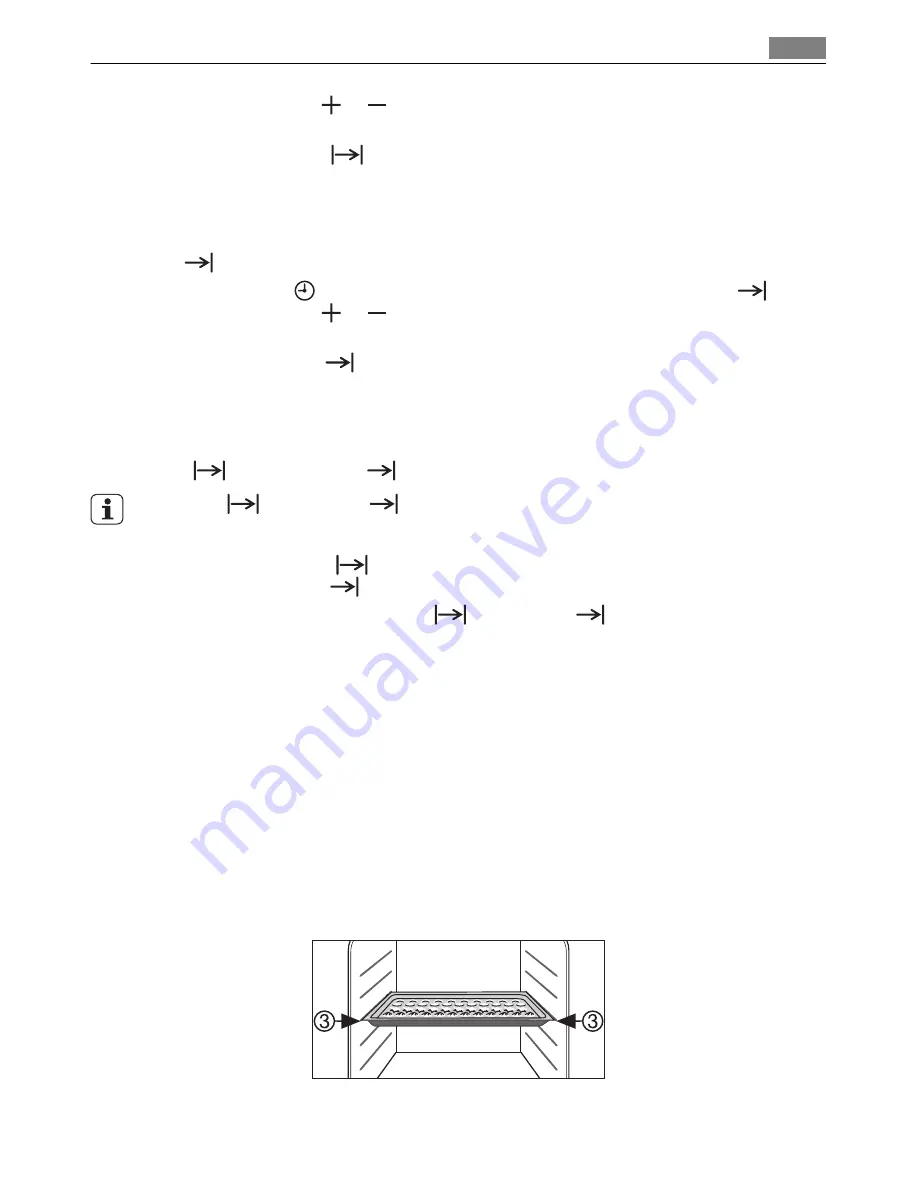
2. Using the increase or decrease button set the desired cooking time.
After approx. 5 seconds the display returns to showing the current time. The function
indicator Cook time
lights up.
When the time has elapsed, the function indicator flashes, an audible signal sounds for
2 minutes and the oven switches itself off.
3. The signal and the programme can be stopped by pressing any button.
End time
1. Press the Mode button repeatedly until the function indicator End time
flashes.
2. Using the increase or decrease button set the desired switch-off time.
After approx. 5 seconds the display returns to showing the current time. The function
indicator End time
lights up.
When the time has elapsed, the function indicator flashes, an audible signal sounds for
2 minutes and the oven switches itself off.
3. The signal and the programme can be stopped by pressing any button.
Cook time
and End time
combined
Cook time
and End time
can be used simultaneously, if the oven is to be switched
on and off automatically at a later time.
1. Using the Cook time
function, set the time required for cooking the dish.
2. Using the End time
function, set the time at which the dish should be ready.
The function indicators Cook time
and End time
light up and the current time
is shown in the display.
The oven switches on automatically at the time calculated.
And switches itself off again when the cooking time entered has elapsed.
Use, tables and tips
Baking
Oven levels
• Baking with Conventional Cooking is only possible on one level.
• When baking with Fan Cooking one to two baking trays can be put into the bottom oven
at the same time:
1 tray, e.g. oven level 3
Use, tables and tips
11
Содержание D41116
Страница 1: ...D41116 User manual Built in double oven...
Страница 34: ...90 34 Installation...


























