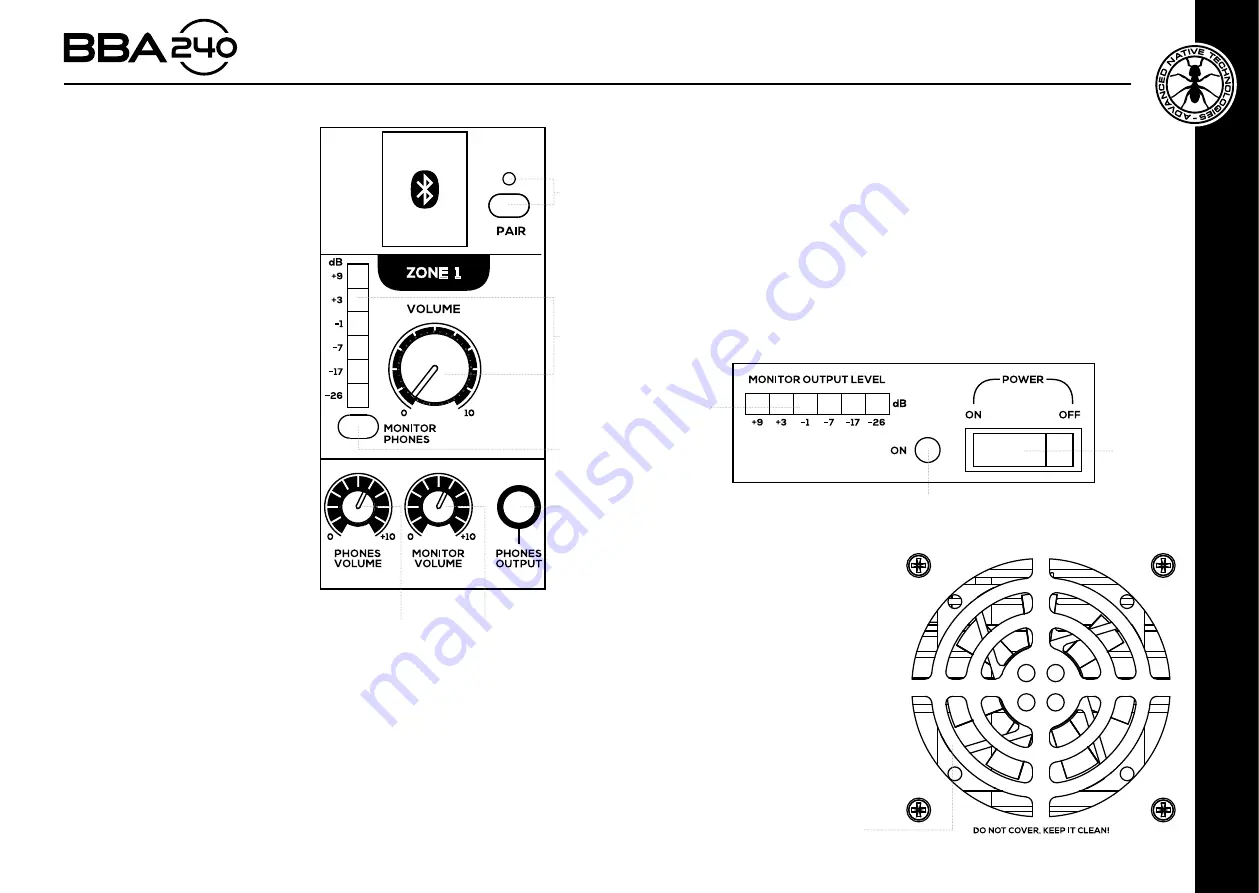
ENGLISH
BBA 240
| User manual
6
7
User manual
|
BBA 240
7 PAIR AND BLUETOOTH
®
LED
Initializing Bluetooth
®
sync with
your device, the LED shows the
connection status; audio streaming
volume control is adjusted by
channel knob 5.
For instructions on synchronizing
and connecting your devices, refer
to chapter 4 - BLUETOOTH
®
.
8 VOLUME & VU METER
(ZONE 1-4)
The LED ladder shows the level of
signal output for each zone. The
volume of each zone is controlled by
the correspondent VOLUME knob,
turn it to the right to raise the level
or to the left to decrease it.
9 MONITOR PHONES
(ZONES 1-4)
Press this button to assign the signal
of each zone to the PHONES and
MONITOR controls.
10 PHONES VOLUME
Adjust this knob to set the PHONES
output level. The headphone allows
you to monitor the signals of the 4
ZONES.
11 MONITOR VOLUME
Adjust this knob to set the MONITOR
output level.
12 PHONES OUTPUT
Output for connection to headphones
with a 6.35mm stereo jack socket.
NOTE:
Carefully adjust the volume
of the PHONES knob, thus avoiding
temporary or permanent damage to
your hearing.
13 MONITOR OUTPUT LEVEL
This LED ladder indicates the output level of the MONITOR section.
14 ON LED
Unit power on indicator.
15 POWER ON/OFF
Use this switch to turn ON/OFF the unit.
NOTE:
for correct operation always turn on the amplifier last and turn
off the amplifier first.
Before turning on the amplifier, make sure that all the volume knobs
are at minimum.
3.1.2
|
REAR
PANEL
1 COOLING FAN
AND VENTILATION SLOTS
The cooling process of the
amplifier and temperature
control within law limits are
ensured by proper ventilation
of the system, thus it’s
recommended to don’t
obstruct or cover in any way
rear panel ventilation slots.
11
14
10
8
7
9
12
15
13
1





































