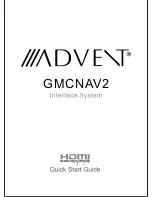Navigation Path
Navigation file path settings provides the options for path setting,
and running navigation automatically.
This is only used when updating or replacing the map SD card.
Press“ RUN NAVIGATION” to start the map software.
Automatically Run
software:
Navigation
Select to start Navigation without seeing this
menu each time.
Browse:
Browse will allow you
to see the files and
contents of the
Navigation Memory
folder.
Содержание GMCNAV2
Страница 1: ...GMCNAV2...
Страница 2: ......
Страница 8: ...Navigation Path exe...
Страница 9: ......
Страница 10: ...OBD Information Outside Temp Parking Brake Applied Brake Pressure Voltage...
Страница 11: ...OBD Information Engine RPM Speect Vehicle Milage...
Страница 12: ...Settings...
Страница 14: ...Media EQ Settings HDMI TWO TWO...
Страница 16: ...Settings System settings continued...