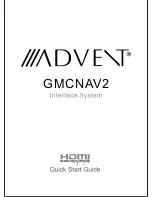Navigation settings continued:
Settings
Navigation
Options
:
Selects OnStar NAV or Interface
NAV from the Onstar NAV lcon.
GPS voice:
Turns
GPS prompt
voice “on”or “off ”.
GPS Voice Mix:
“on” means
.
GPS prompt voice comes
from driver speaker and keep other
speaker sound soure. “off ” means
GPS prompt voice comes from driver
speaker and mute all other speakers
GPS Volume Level:
This controls the master volume
level of the Navigation voice.
NOTE:
A secondary volume
settings is located in the NAV
map setting screen.
Содержание GMCNAV2
Страница 1: ...GMCNAV2...
Страница 2: ......
Страница 8: ...Navigation Path exe...
Страница 9: ......
Страница 10: ...OBD Information Outside Temp Parking Brake Applied Brake Pressure Voltage...
Страница 11: ...OBD Information Engine RPM Speect Vehicle Milage...
Страница 12: ...Settings...
Страница 14: ...Media EQ Settings HDMI TWO TWO...
Страница 16: ...Settings System settings continued...