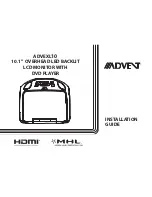4
MATERIALS INCLUDED IN THIS PACKAGE
1. 10.1” TFT LCD Overhead Monitor with DVD Player
- (1 pc)
2. Hardware Package (P/N 150-1832)
- (1 pkg)
M3 x 8mm Phillips Screws (P/N 100-2427)
- (8 pcs)
#8 x 3/8” Self Drilling Screws (P/N 100-2397)
- (4 pcs)
#2 x 1/4” Self Tapping Screws* (P/N 100-2606)
- (2 pcs)
(*
NOTE:
For Installation of MVGP1
)
M5 x 10mm Phillips Screws (P/N 100-2394)
- (4 pcs)
M5 x 20mm Phillips Screws (P/N 100-2581)
- (4 pcs)
M5 x 40mm Phillips Screws (P/N 100-2582)
- (4 pcs)
Pry Tool (P/N 100-2424)
- (1 pc)
Slide Knob for Dome Light Switch (P/N 172-0207)
- (1 pc)
CAUTION:
The 10mm, 20mm and 40mm screws in the hardware kit are
provided to facilitate installation. Use extreme caution when using these
screws to avoid damage to vehicle roof or other components, wiring, etc.
3. Remote Control w/ Battery (P/N 136-5326)
- (1 pc)
4. Mounting Bracket (P/N 108-4088)
- (1 pc)
5. 6 Pin Power/Dome Light Harness (P/N 112-4270)
- (1 pc)
6. 12 Pin AV input Harness (P/N 112-4094)
- (1 pc)
7. 5 Pin AV output Harness (P/N 112-4260)
- (1 pc)
8. Trim Ring - Shale (P/N 172-0198)
- (1 pc)
- Pewter (P/N 172-0199)
- (1 pc)
- Black (P/N 172-0200)
- (1 pc)
9. Snap On Cover (Screen Back) - Shale (P/N 172-0201)
- (1 pc)
- Pewter (P/N 172-0202)
- (1 pc)
- Black (P/N 172-0203)
- (1 pc)
10. Snap On Cover (Shroud) - Shale (P/N 172-0204)
- (1 pc)
- Pewter (P/N 172-0205)
- (1 pc)
- Black (P/N 172-0206)
- (1 pc)
11. Wireless Headphones w/ Batteries (P/N 136-5301)
- (2 pcs)
12. Installation Guide & Owner’s Manual (Not Shown)
- (1 of each)
Optional Accessories
•
Game Module Package (P/N MVGP1) See Appendix C for installation
•
HDMI Harness (P/N HDIP1)
•
FM Direct Adapter (P/N FMDIRB)
1
2
3
4
6
7
5
8
9
11
10
HDIP1 (Optional)
FMDIRB (Optional)
MVGP1(Optional)
Содержание ADVEXL10
Страница 1: ...INSTALLATION GUIDE ADVEXL10 10 1 OVERHEAD LED BACKLIT LCD MONITOR WITH DVD PLAYER R S PUSH ...
Страница 2: ......
Страница 22: ...NOTES 20 ...
Страница 23: ......
Страница 24: ... 2014 VOXX ELECTRONICS CORP 150 Marcus Blvd Hauppauge NY 11788 128 9228B ...