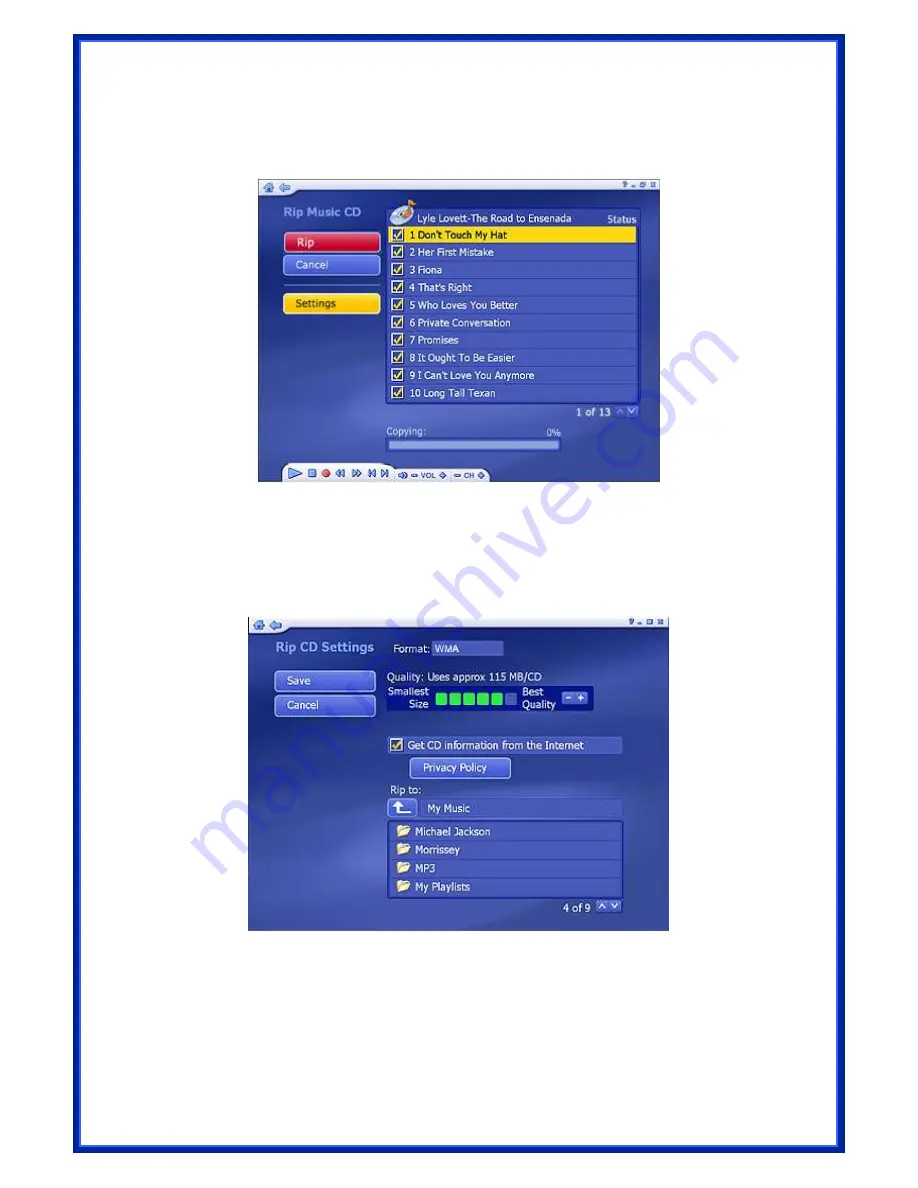
62
4.7.2 Ripping Music CDs
It’s easy to rip (convert) your audio CDs into audio files you can play back on your computer.
Step 1:
Select the tracks you’d like to rip.
Step 2:
Select “
Rip
”.
The audio files will be ripped into the directory specified in your settings. Click “
Settings
” to
view and change this directory:
--
The
Rip CD Settings page
enables you too choose a file format for ripped files
(WMA), the quality setting, and the directory used for saving the ripped files.
--
The “
Get CD Information from the Internet
” option will automatically search the Internet
for CDDB information (title, artist, album name…etc.) for the songs contained on your CD. If
corresponding information is found, it will be embedded into your ripped music. To use this
feature, maker sure your system is connected to the Internet.
Содержание ATV-U700-HD
Страница 1: ...1 USB TV TUNER HDTV RECEPTION User Manual Model ATV U700 HD ...
Страница 18: ...18 Step 7 Select Program Folder and click Next to continue Step 8 Please wait for while for setup procedure ...
Страница 24: ...24 Step 3 Please wait for a few seconds for Installing Step 4 Click Next to continue ...
Страница 26: ...26 then click Finish to exit the wizard ...
Страница 34: ...34 Step5 Click Start to begin channel scanning process Step6 Please wait for few minutes for channel scanning ...
Страница 49: ...49 2 Modify Let you edit the recording details of the selected item ...


























