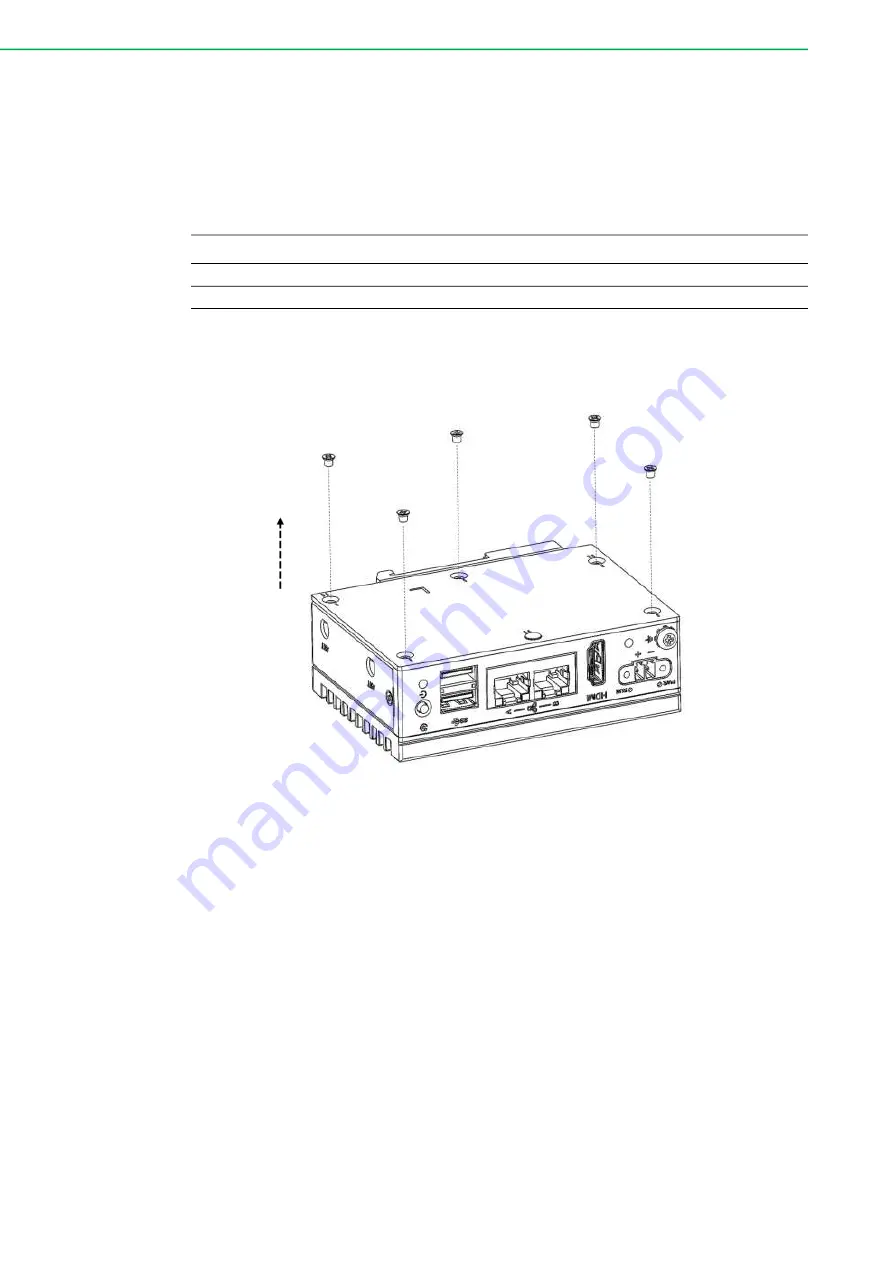
UNO-127 User Manual
18
3.5
Extension Kit Installation (Optional)
3.5.1
4 x COM & 1 x LAN extension kit (UNO-127-RS1EA)
You can additionally install a 2nd stack 4 x COM & 1xLAN extension kit (PN: UNO-
127-RS1EA) on UNO-127 to expand its functionality:
Follow the steps below for extension kit Installation:
1.
Remove M2.5 x4L x 5 screws from the back cover of UNO-127.
The accessory list for iDoor extension kit (PN: UNO-127-RS1EA)
3 x M2.5x4L screws for back cover installation
2 x plugs for hollow holes installation
Содержание UNO-127
Страница 1: ...User Manual UNO 127 Intel Atom Elkhart Lake x6413E Compact Fanless Edge Controller...
Страница 16: ...UNO 127 User Manual 6...
Страница 31: ...Appendix A A System Settings Pin Defs...
















































