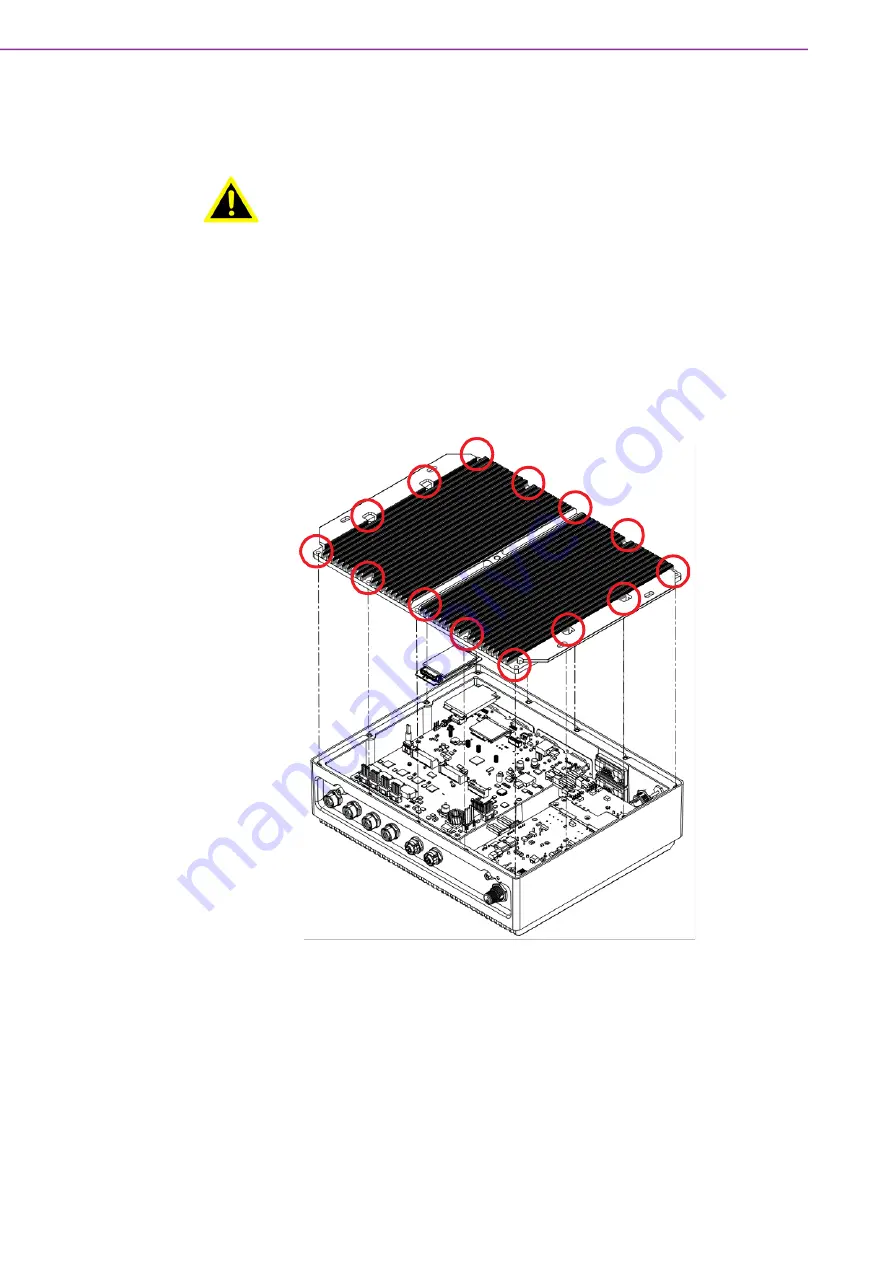
TS-207 User Manual
8
2.1
Overview of Hardware Installation & Upgrading
2.2
Expansions (mPCIe, mSATA, and M.2 2230)
Please contact Advantech sales if you want to install or upgrade the hardware in
order to ensure product quality and IP-rated protection.
Remove 14 screws in total to install accessories on the button side of the board and
please use a torque screwdriver to lock the 14 screws with torque value 8.0±0.5 kgf-
cm after installing.
Warning!
Do not remove the aluminum covers until verifying that no power is flow
-
ing within the computer. Power must be switched off and the power cord
must be unplugged. Take care in order to avoid injury or damage to the
equipment.
Содержание TS-207
Страница 1: ...User Manual TS 207 Fanless Embedded Computer with IP65 Rated Enclosure ...
Страница 12: ...TS 207 User Manual xii ...
Страница 13: ...Chapter 1 1 General Introduction This chapter details background information for the TS 207 series ...
Страница 17: ...5 TS 207 User Manual Chapter 1 General Introduction 1 4 Dimensions Figure 1 1 TS 207 Dimensions ...
Страница 18: ...TS 207 User Manual 6 ...
Страница 19: ...2 Hardware Installation This chapter introduces the instal lation of TS 207 hardware Chapter 2 ...
Страница 30: ...TS 207 User Manual 18 ...
Страница 31: ...Chapter 4 4 Pin Assignments This chapter details Pin Assign ments for the TS 207 Series ...
Страница 36: ...TS 207 User Manual 24 ...
Страница 37: ...Chapter 5 5 BIOS Settings BIOS Configuration data setup ...
Страница 47: ...35 TS 207 User Manual Chapter 5 BIOS Settings Figure 5 10 Firmware Update Configuration ...
Страница 54: ...TS 207 User Manual 42 5 2 2 10 NVMe Configuration Figure 5 18 NVMe Configuration ...
Страница 64: ...TS 207 User Manual 52 USB Configuration Figure 5 29 USB Configuration USB Port Disable Override Disable Enable ...
Страница 71: ...6 S W Introduction and Installation S W Introduction Driver Installation Advantech iManager Chapter 6 ...
Страница 73: ...61 TS 207 User Manual Chapter 6 S W Introduction and Installation ...
















































