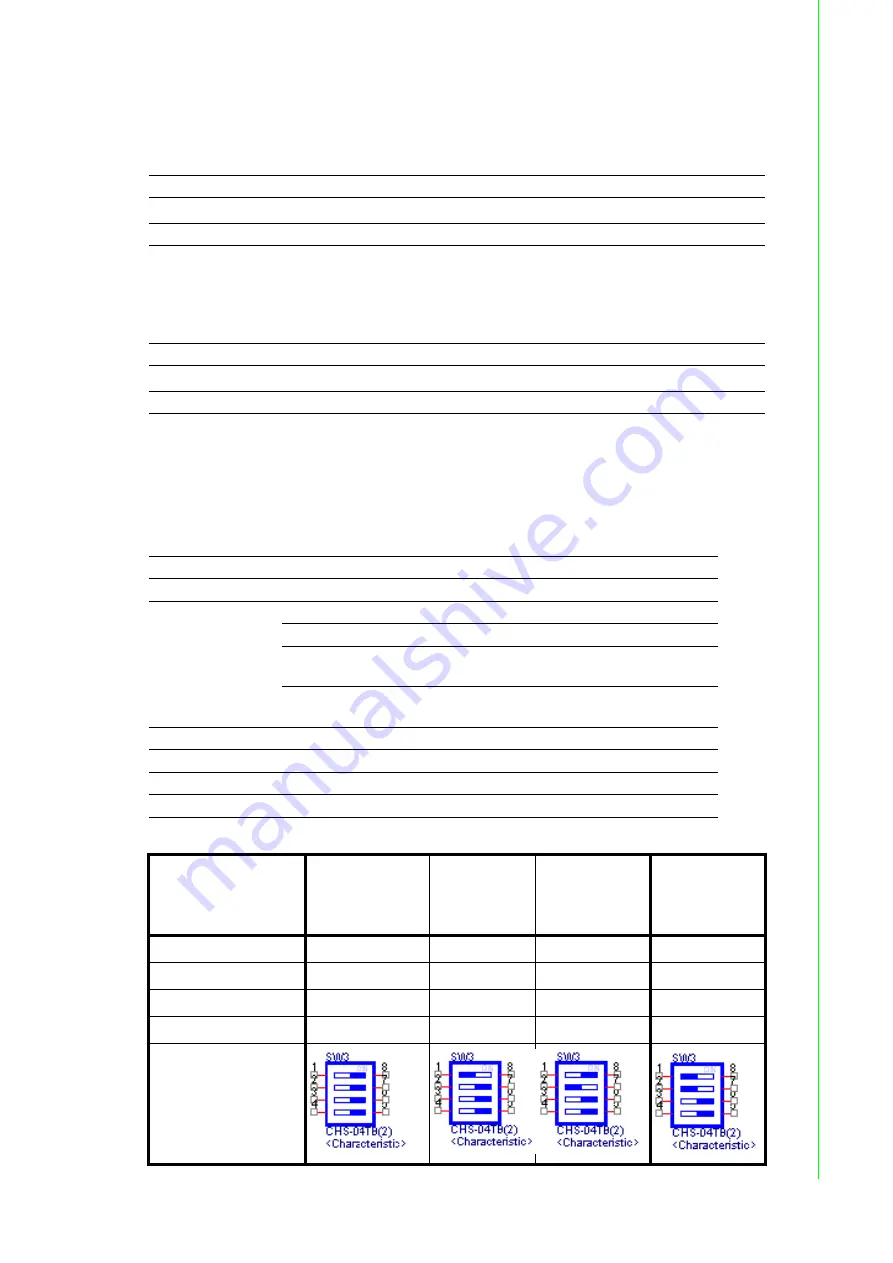
17
TPC-1250H/1550H/1750H User Manual
Appendix A
Jumper
and
Dip
S
witch
setting Pin
A
ssignment
A.1.2
Jumper Settings
A.1.2.1
CN18 LCD Power Select
CN18
is used to select LCD power
*Default setting
A.1.2.2
CN4 CMOS Clear Select
CN4
is used to select CMOS enable/disable
*Default setting
A.1.3
DIP Switches
A.1.3.1
SW3 LCD Controlled Function
SW3 is used to select LCD Controlled Function
Default Settings
Description
(1-3) & (2-4)
+5V is used to supply LCD panel
(3-5) & (4-6)
+3.3V is used to supply LCD panel*
Description
(1-3) & (2-4)
Enable (Clear CMOS)
(3-5) & (4-6)
Disable*
SW3
LCD Resolution Select
Description
This switch is used to select LCD Resolution
Default
1280*1024(18bit) PWM 2KHz (TPC-1750)
1024*768(18bit) PWM 2KHz (TPC-1550 B)
800*600 (18 bit) PWM 2KHz (TPC-1250 B)
640*480 (18bit) PWM 2kHz (TPC-650 B)
GPI_LCDSEL0
OFF (Pin 1)
ON (Pin 8)
GPI_LCDSEL1
OFF (Pin 2)
ON (Pin 7)
GPI_LCDSEL2
OFF (Pin 3)
ON (Pin 6)
GPI_LCDSEL3
OFF (Pin 4)
ON (Pin 5)
Connect to GOI pin
640*480 (18bit)
PWM 2kHz
TPC-650
800*600
(18bit)
PWM 2kHz
TPC-1250
1020*768
(18bit)
PWM 2kHz
TPC-1550
1
280*1024
(18bit)
PWM 2kHz
TPC-1750
GPI_LCDSEL0
ON
OFF
ON
OFF
GPI_LCDSEL1
ON
ON
OFF
OFF
GPI_LCDSEL2
ON
ON
ON
ON
GPI_LCDSEL3
ON
ON
ON
ON
State
Содержание TPC-1250H
Страница 1: ...User Manual TPC 1250H 1550H 1750H Industrial Touch Panel Computers with Intel Atom Processors...
Страница 6: ...TPC 1250H 1550H 1750H User Manual vi...
Страница 8: ...TPC 1250H 1550H 1750H User Manual viii...
Страница 9: ...Chapter 1 1 General Information...
Страница 16: ...TPC 1250H 1550H 1750H User Manual 8...
Страница 17: ...Chapter 2 2 System Setup...
Страница 21: ...Chapter 3 3 Features in Windows XP Embedded...
Страница 23: ...Appendix A A Jumper and Dip Switch setting Pin Assignment...






































