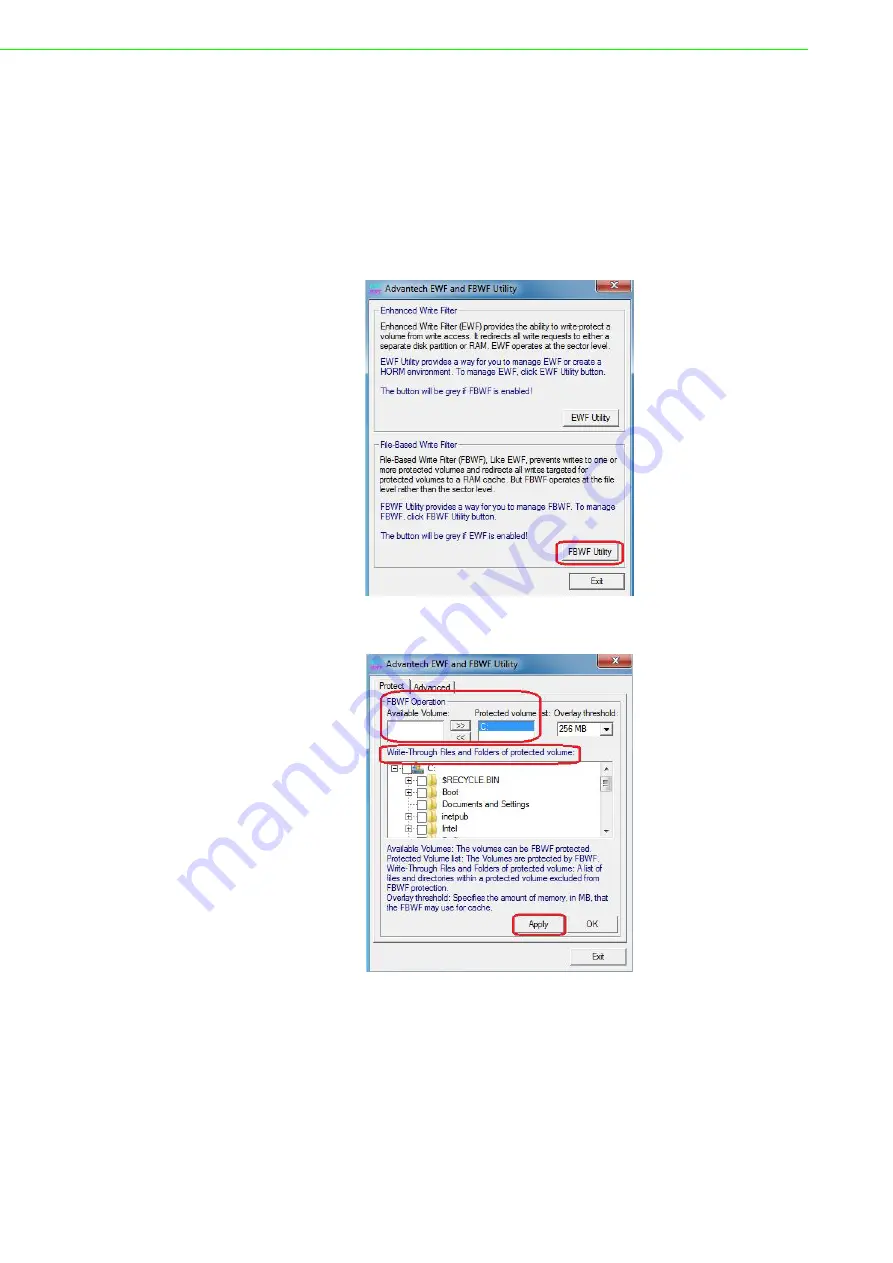
TPC-1051WP1551WP Series User Manual
20
3.3
File-Based Write Filter (FBWF)
File-Based Write Filter (FBWF) works at the file level instead of the sector level on
protected disks. By default, FBWF protects the whole disk, but selective write through
exceptions can be granted to specific files and folders. Writes to folders with write-
through exceptions will be persisted when the device restarts.
Advantech provide utility to operate FBWF. Refer below steps if you want to enable
1.
Click
Start Menu
->
All Programs
->
Advantech
->
AdvWF
and
click FBWF
Utility
2.
Move volume you want to protect from “Available Volume” to “Protected Vol-
ume” and choose “Write-Through Files and Folders”
3.
Click “
Apply
”, and the system is rebooted automatically. Then FBWF enable.
Содержание TPC-1051WP Series
Страница 1: ...User Manual TPC 1051WP 1551WP Series Industrial Touch Panel Computers with Intel Atom Processors...
Страница 9: ...Chapter 1 1 General Information...
Страница 14: ...TPC 1051WP1551WP Series User Manual 6 Figure 1 2 TPC 1051WP Dimensions...
Страница 15: ...7 TPC 1051WP1551WP Series User Manual Chapter 1 General Information Figure 1 3 TPC 1551WP Dimensions...
Страница 16: ...TPC 1051WP1551WP Series User Manual 8...
Страница 17: ...Chapter 2 2 System Setup...
Страница 25: ...Chapter 3 3 Features in Windows Embedded...
Страница 30: ...TPC 1051WP1551WP Series User Manual 22...
Страница 31: ...Appendix A A Serial Port Settings...
Страница 32: ...TPC 1051WP 1551WP Series User Manual 24 A 1 Jumper Dip switch and Connector location A 1 1 Top A 1 2 Bottom...
Страница 40: ...TPC 1051WP 1551WP Series User Manual 32...
Страница 41: ...Appendix B B Driver Installation and Configuration...
Страница 46: ...TPC 1051WP 1551WP Series User Manual 38 7 Click Next 8 Choose Yes then click Finish to restart...
Страница 48: ...TPC 1051WP 1551WP Series User Manual 40 3 Click Next 4 Click Install...
Страница 49: ...41 TPC 1051WP 1551WP Series User Manual Appendix B Driver Installation and Configuration 5 Click Finish...
Страница 52: ...TPC 1051WP 1551WP Series User Manual 44 7 Click Next 8 Click Next 9 Click Next...
Страница 56: ...TPC 1051WP 1551WP Series User Manual 48 7 Choose Yes then click Finish to restart...
Страница 58: ...TPC 1051WP 1551WP Series User Manual 50 4 Click Install 5 Click Finish 6 Choose Yes then click OK to restart...
Страница 60: ...TPC 1051WP 1551WP Series User Manual 52 4 Click Install 5 Click Finish 6 Choose Yes then click OK to restart...
Страница 62: ...TPC 1051WP 1551WP Series User Manual 54 3 Click Next 4 Choose Advantech EC WDT then click Next...
Страница 64: ...TPC 1051WP 1551WP Series User Manual 56 7 Choose Yes then click OK to restart...
Страница 66: ...TPC 1051WP 1551WP Series User Manual 58...
Страница 67: ...Appendix C C BIOS Setup...






























