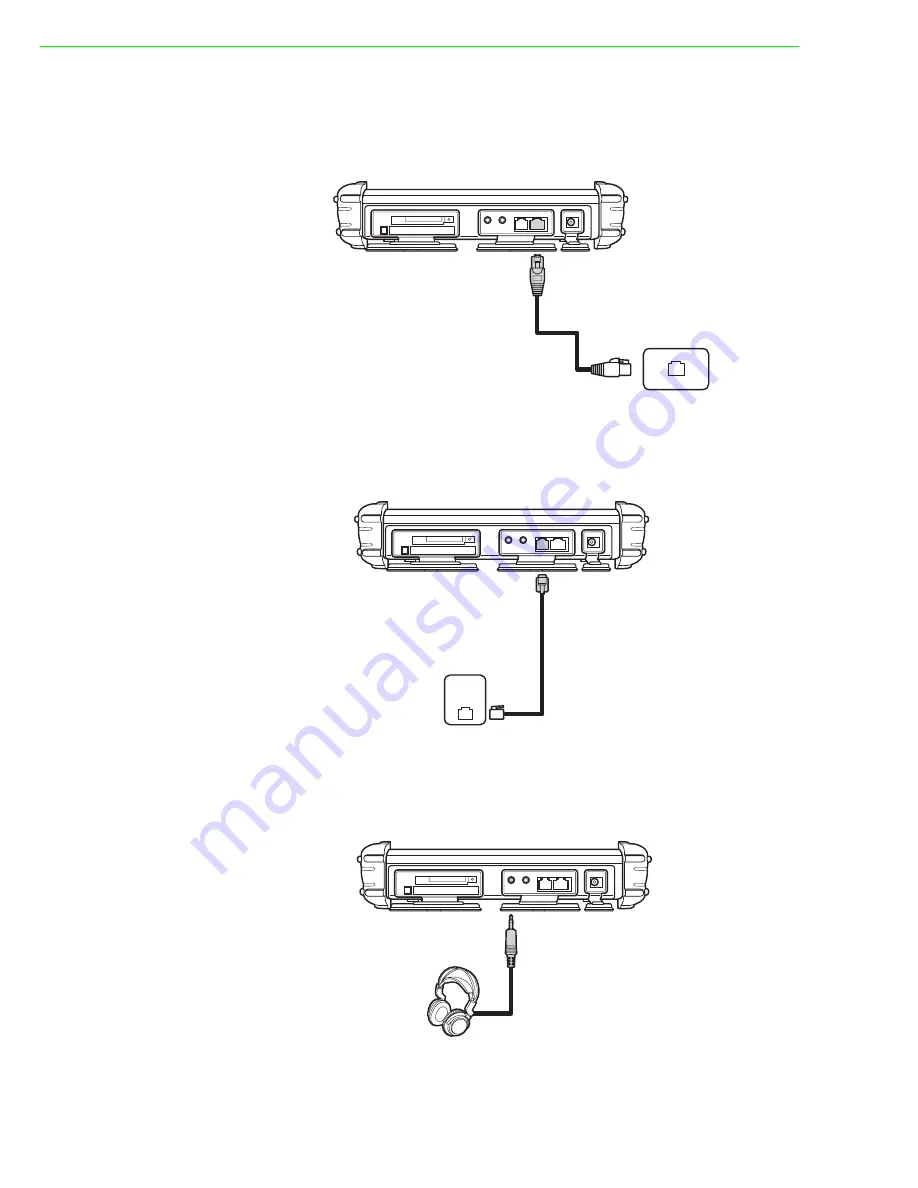
PWS-8101M User Manual
16
Connection to a Network
You can connect to either a home or work network using the RJ-45 port. Connect one
end of the network cable to the RJ-45 port on the left side of the PWS-8101M and the
other to your network hub or wall socket.
Connecting to a Telephone Line
If you are accessing the Internet via a regular telephone line, you can connect the
PWS-8101M using the telephone jack on the left side of the PWS-8101M.
Connecting Headphones
You can connect a pair of headphones using the headphone jack on the left side of the
PWS-8101M.
Содержание PWS-8101M
Страница 1: ...User Manual PWS 8101M 10 4 XGA TFT LCD Intel Core 2 Duo Ultra Rugged Mobile Computer with Wi Fi...
Страница 6: ...PWS 8101M User Manual vi...
Страница 7: ...Chapter 1 1 General Information...
Страница 27: ...Chapter 2 2 Installation...
Страница 34: ...PWS 8101M User Manual 28...
Страница 35: ...Chapter 3 3 Operating the LCD Display...
Страница 38: ...PWS 8101M User Manual 32...
Страница 39: ...Appendix A A Accessories...
Страница 47: ...41 PWS 8101M User Manual Appendix A Accessories...






























