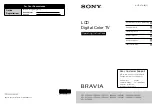17 PPC-3151SW/3181SW/3211SW/324W-P7 User Manual
C
ha
pte
r 2
Sy
ste
m
In
sta
lla
tio
n a
nd
S
etu
p
2.3
Installing TPM
1. Refer to Section 2.2.1. to remove the rear cover. Fetch the TPM card
(96923260J0E) from the TPM module and attach it.
Figure 2.18 Fix TPM card with LVDS cable
2. Insert the cable into the TPM interface. Note that the white point corresponds to
the first pin of the TPM board. Add the TPM cable which needs cross under the SATA
cable.
Figure 2.19 Assemble TPM Cable
Note!
The current mechanism only supports 98R3P315100.
Note!
Use the grounding screw for the LVDS cable.
Содержание PPC-3151SW
Страница 16: ...PPC 3151SW 3181SW 3211SW 324W P7 User Manual 8...
Страница 34: ...PPC 3151SW 3181SW 3211SW 324W P7 User Manual 26...
Страница 35: ...Chapter 3 3 Jumper Settings Motherboard Layout Jumpers and Connectors External COM Ports and Pin Definitions...
Страница 41: ...Chapter 4 4 Software Setup Driver Installation BIOS Setup Program...
Страница 54: ...PPC 3151SW 3181SW 3211SW 324W P7 User Manual 46...
Страница 55: ...Appendix A A BSMI RoHS...
Страница 57: ...Appendix B B China RoHS...
Страница 59: ...Appendix C C Watchdog Program Example...