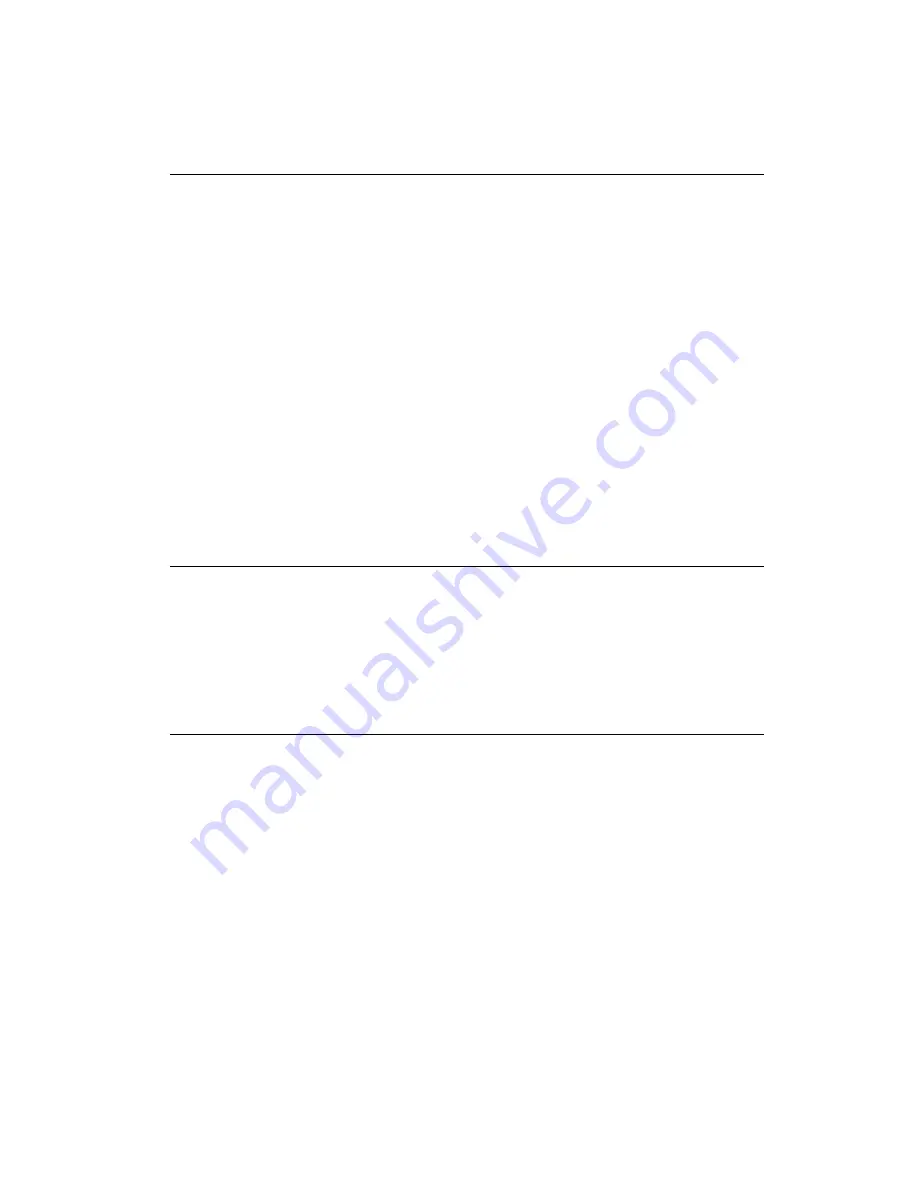
2 0
PCM-5825 User's Manual
2.12 Power connectors
2.12.1 Main power con5 V, +12 V (CN13)
Supplies main power to the PCM-5825 (+5 V) and devices that
r12 V.
2.12.2 Auxilary power connector (CN1)
Supplies secondary power to peripherals that require -5 V and
-12 V.
2.12.3 CPU fan power connector (CN6)
This connector is reserved for an optional fan, which facilitates a
better working environment for the CPU.
2.13 IR connector (CN12)
The PCM-5825 provides an IrDA port for transfer rates of 115 kbps.
This connector supports the optional wireless infrared transmitting
and receiving module, which is mounted on the system case.
Configuration of the module is done through BIOS setup.
2.14 Audio interfaces (CN5, CN9, J1)
The PCM-5825 is equipped with a high quality audio interface,
which provides 16-bit CD quality recording and playback as well
as OPL3 compatible FM music. It is supported by all major operat-
ing systems and is completely compatible with Sound Blaster Pro.
2.14.1 Audio connector (CN5)
The PCM-5825 provides all major signals on a 16-pin flat-cable
connector (CN5). These audio signals include Microphone in
(mono), Line in (stereo) and Speaker out (stereo). An adapter
cable is needed if traditional telephone jack connectors are used
for these audio signals.
Содержание PCM-5825
Страница 1: ...PCM 5825 NS Geode Single Board Computer with CPU 4 COMs VGA LCD Ethernet and Audio Interface...
Страница 10: ...x...
Страница 17: ...Chapter 1 General Information 7 Figure 1 1 PCM 5825 dimensions 1 4 Board layout and dimensions...
Страница 18: ...8 PCM 5825 User s Manual...
Страница 22: ...1 2 PCM 5825 User s Manual 2 2 Locating jumpers Figure 2 1 Jumpers PCM 5825...
Страница 36: ...2 6 PCM 5825 User s Manual...
Страница 44: ...34 PCM 5825 User s Manual...
Страница 45: ...Award BIOS Setup This chapter describes how to set BIOS configuration data C H A P T E R 4...
Страница 57: ...SVGA Setup Introduction Installation of SVGA driver for Windows 95 98 NT C H A P T E R 5...
Страница 66: ...5 6 PCM 5825 Series User s Manual 6 Choose Yes then click Finish to restart the computer...
Страница 68: ...5 8 PCM 5825 Series User s Manual 3 Press the Change button 4 Click on the Have Disk button...
Страница 70: ...6 0 PCM 5825 Series User s Manual 7 Press Yes to proceed 8 Press OK to reboot...
Страница 73: ...Audio Introduction Installation of audio driver for Windows 95 98 NT 6 C H A P T E R...
Страница 82: ...7 2 PCM 5825 User s Manual...
Страница 92: ...8 2 PCM 5825 User s Manual...
Страница 104: ...9 4 PCM 5825 User s Manual...
Страница 105: ...System Assignments System I O ports DMA channel assignments Interrupt assignments 1st MB memory map A P P E N D I X B...
Страница 110: ...100 PCM 5825 User s Manual...
Страница 111: ...Installing PC 104 Modules This appendix gives instructions for installing PC 104 modules A P P E N D I X C...
Страница 118: ...108 PCM 5825 User s Manual...
Страница 119: ...Mechanical Drawings A P P E N D I X E...
Страница 120: ...110 PCM 5825 User s Manual Figure E 1 Board Dimensions component side E 1 Component side...
Страница 121: ...Appendix E Mechanical Drawings 1 1 1 E 2 Solder side Figure E 2 Board Dimensions solder side...
Страница 122: ...112 PCM 5825 User s Manual...
















































