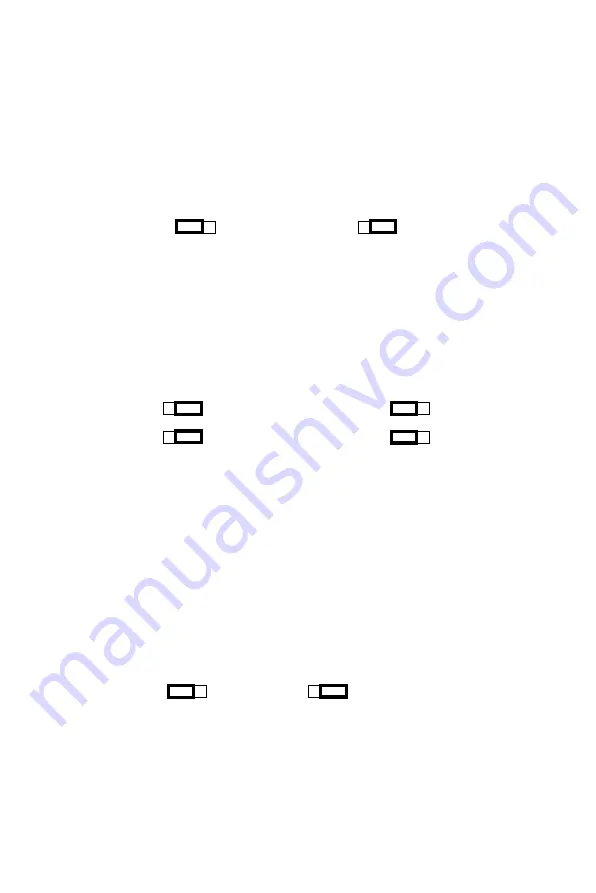
14 PCL-818L User's Manual
¡ ¡ ¡
¡ ¡ ¡
10V 5V
10V 5V
¡ ¡ ¡
¡ ¡ ¡
±10V ±5V
±10V ±5V
¡ ¡ ¡
¡ ¡ ¡
¡ ¡ ¡
¡ ¡ ¡
Internal voltage reference, -10 V or -5 V (JP5)
If you use an internal reference voltage (set with JP4), the PCL-818L
provides a choice of DC internal reference voltage sources: -5 V and -
10 V. JP5 selects the source, as shown below:
-10 V
-5 V (default)
Channel configuration, S. E. or diff. (JP6)
The PCL-818L offers 16 single-ended or eight differential analog
input channels. Jumper JP6 switches the channels between single-
ended or differential input, as shown below:
16 S. E. inputs
Eight differential inputs (default)
Input voltage range, ±5 or ±10 V (JP7)
Jumper JP7 selects the input voltage range for the A/D converter.
When you set JP7 to ±5 V, the maximum input voltage range is ±5 V
and the programmable input ranges are ±5 V, ±2.5 V, ±1.25 V and
±0.625 V. When you set JP7 to ±10 V, the maximum input voltage
range is ±10 V and the programmable input ranges are ±10 V, ±5 V,
±2.5 V and ±1.25 V.
Set JP7 as shown below:
±10 V
±5 V (default)
DIFF
S/E
DIFF
S/E
Содержание PCL-818L
Страница 1: ...PCL 818L High performance DAS card with programmable gain ...
Страница 5: ...Chapter 1 General information 1 1 General information C H A P T E R ...
Страница 13: ...Chapter 2 Installation 9 C H A P T E R 2 Installation ...
Страница 25: ...Chapter 3 Signal connections 21 3 Signal connections C H A P T E R ...
Страница 31: ...Chapter 4 Register structure and format 27 4 Register structure and format C H A P T E R ...
Страница 41: ...Chapter 5 A D conversion 37 C H A P T E R 5 A D conversion ...
Страница 47: ...Chapter 6 D A conversion 43 6 D A conversion C H A P T E R ...
Страница 50: ...46 PCL 818L User s Manual ...
Страница 51: ...Chapter 7 Digital input and output 47 7 Digital input and output C H A P T E R ...
Страница 53: ...Chapter 8 Programmable counter timer 49 8 Programmable timer counter C H A P T E R ...
Страница 61: ...Chapter 9 Direct memory access operation 57 9 Direct memory access operation C H A P T E R ...
Страница 64: ...60 PCL 818L User s Manual ...
Страница 65: ......
Страница 66: ...Appendix B Connector Switch and VR Locations 63 B Connector switch and VR Locations A P P E N D I X ...
Страница 68: ...Appendix C PC I O port address map 65 C PC I O port address map A P P E N D I X ...
Страница 70: ...Appendix D Calibration 67 D Calibration A P P E N D I X ...
Страница 73: ...70 PCL 818L User s Manual ...
Страница 75: ...2 PCL 818L User s Manual ...















































