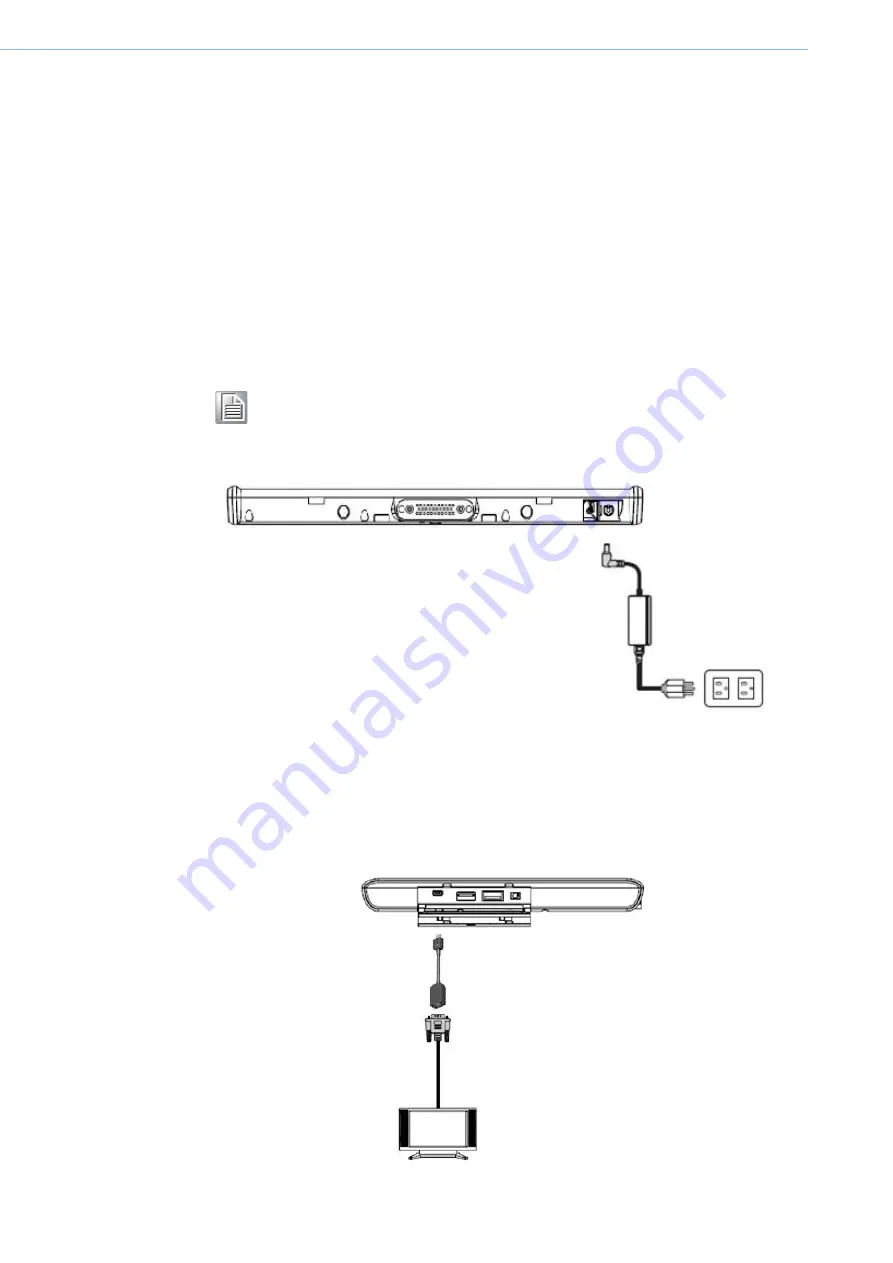
MIT-W101 User Manual
12
3.1
Connecting the Power
Before you can use your MIT-W101, you must fully charge the battery. Connect the
power adapter as shown and leave it to charge for:
A minimum of 2 hours when using the internal battery
A minimum of 4 hours when a second battery is installed
Conditions: operating time is based on the LCD backlight at 50% and the average uti-
lization of the system under 10%.
Installation Procedures:
1.
Connect the female end of the power adapter to the DC-in of MIT-W101-A.
2.
Connect the female end of the power cord to the DC power adapter.
3.
Connect the 3-pin male plug of the power cord to an electrical outlet.
3.2
Connecting to a Monitor
You can connect the MIT-W101 to an external monitor for enhanced viewing.
Connect one end of a HDMI to VGA cable to the Micro HDMI port on the left side of
the MIT-W101.Connect the other end to the VGA cable and connect to the monitor.
Note!
Be sure always handle the power cords by holding the plug ends only.
Содержание MIT-W101
Страница 1: ...User Manual MIT W101 Rugged Mobile Computer Use In Hazardous Locations...
Страница 9: ...Chapter 1 1 Ready to Go...
Страница 15: ...Chapter 2 2 Getting Started...
Страница 18: ...MIT W101 User Manual 10...
Страница 19: ...Chapter 3 3 Making Connections...
Страница 22: ...MIT W101 User Manual 14...
Страница 23: ...Chapter 4 4 Turning On...
Страница 26: ...MIT W101 User Manual 18 2 Select the handwriting icon 3 Use your finger and stylus pen to write on screen...
Страница 30: ...MIT W101 User Manual 22 2 Tap the icon to mute...
Страница 31: ...Chapter 5 5 Wireless Connections...
Страница 34: ...MIT W101 User Manual 26 Set airplane mode or turn off wireless devices...
Страница 37: ...Chapter 6 6 Advanced Setting...
Страница 40: ...MIT W101 User Manual 32...
Страница 41: ...Appendix A A Specifications...
Страница 46: ...MIT W101 User Manual 38 3 Screw and fix the SSD 4 Close the SDD compartment cover...






























