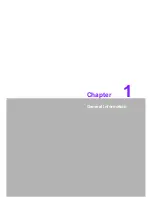MIO-5270 User Manual
10
The jumper settings are schematically depicted in this manual as follows.
A pair of needle-nose pliers may be helpful when working with jumpers. If you have
any doubts about the best hardware configuration for your application, contact your
local distributor or sales representative before you make any changes.
2.2
Connectors
2.2.1
Connector List
Warning!
To avoid damaging the computer, always turn off the power supply
before setting jumpers to clear CMOS. Before turning on the power sup-
ply, set the jumper back to 3.0 V Battery On.
CN1
Power Switch
CN2
Inverter Power Output
CN3
Reset
CN4
SATA Power
CN5
SATA 1
CN6
SATA 2
CN7
RS422/485
CN8
GPIO
CN10
DDR3 SODIMM Socket
CN12
Internal USB
CN13
SMBus
CN14
RJ45 Ethernet x 2
CN17
48 bits LVDS Panel
CN18
External USB (1/2)
CN19
External USB (3/4)
CN20
HDMI
CN22
12V Power Input
CN23
VGA
CN24
Audio
CN25
COM1/COM2
CN26
COM3/COM4
CN28
MIOe
CN29
PCIE Mini Card Holder
CN30
PCIE Mini Card
CN31
CFast
FAN1
CPU FAN
Содержание MIO-5270
Страница 1: ...User Manual MIO 5270 ...
Страница 8: ...MIO 5270 User Manual viii ...
Страница 11: ...Chapter 1 1 General Information ...
Страница 17: ...Chapter 2 2 Hardware Installation ...
Страница 25: ...Chapter 3 3 BIOS Settings ...
Страница 42: ...MIO 5270 User Manual 32 ...
Страница 43: ...Chapter 4 4 MIOe Installation ...
Страница 45: ...Appendix A A Pin Assignments ...
Страница 66: ...MIO 5270 User Manual 56 ...
Страница 67: ...Appendix B B System Assignment ...
Страница 70: ...MIO 5270 User Manual 60 ...
Страница 71: ...Appendix C C Watchdog Timer Sample Code ...
Страница 73: ...Appendix D D AMD G Series ...
Страница 75: ...65 MIO 5270 User Manual Appendix D AMD G Series ...