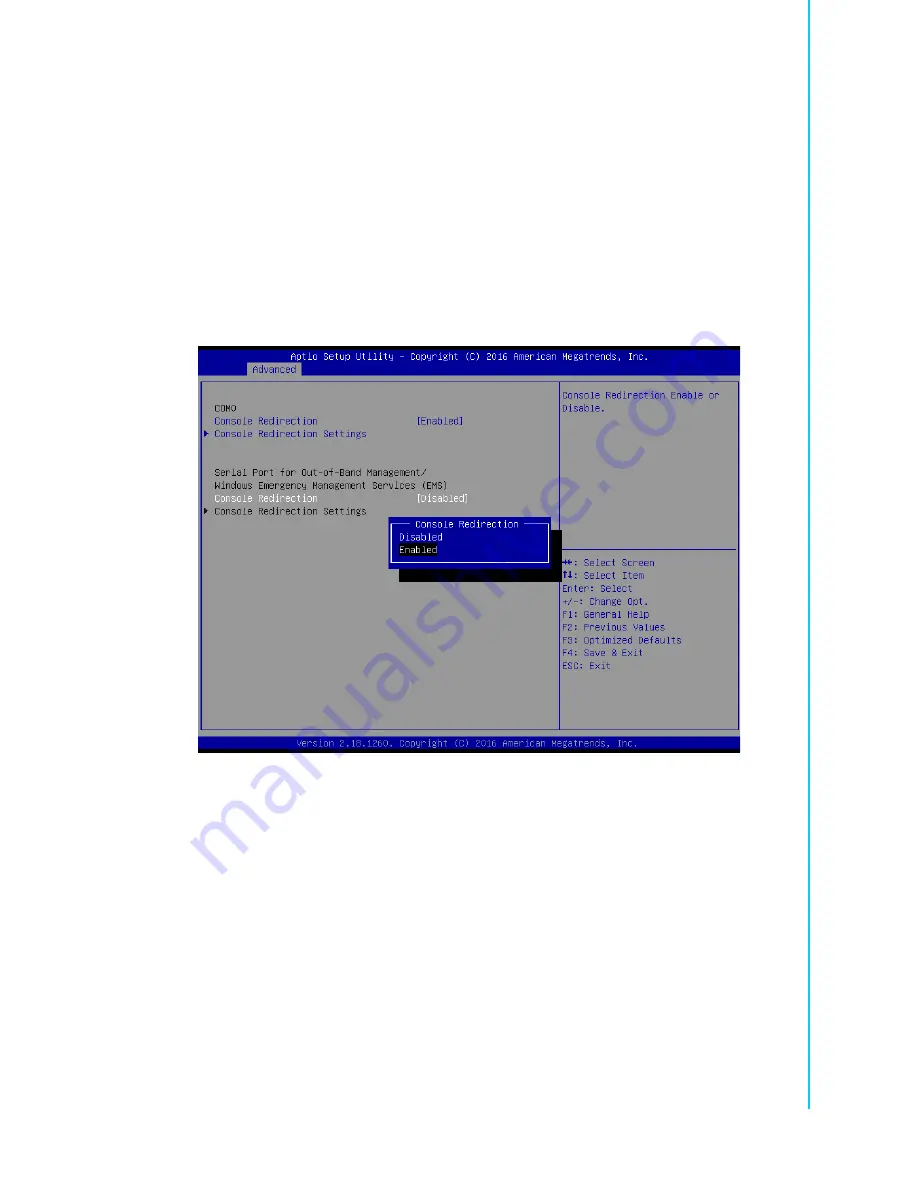
33
MIC-7900 User Manual
Chapter 3
A
MI BIOS
Setup
–
Legacy OS Redirection Resolution
This item allows user to select for "Legacy OS Redirection Resolution". The
default option is "80x24".
–
Putty KeyPad
This item allows user to select VT100 or LINUX or XTERMR6 or SCO or
ESCN or VT400 for "Flow Control". The default option is "VT100".
–
Redirection After BIOS POST
This item allows user to select Always Enable or BootLoader for "Redirection
After BIOS POST"
Serial Port for Out-of-Band Management/Windows Emergency Manage-
ment Services (EMS) Console Redirection
This item allows user to select Enabled or Disabled for "Console Redirection"
Console Redirection Settings
The setting specify how the host computer and the remote computer (which the
user is using) will exchange data. Both computers should have the same or
compatible settings.
Содержание MIC-7900
Страница 1: ...User Manual MIC 7900 Embedded Fan less IPC System 866 412 6278 CoastIPC com...
Страница 11: ...Chapter 1 1 General Introduction This chapter gives background information on MIC 7900...
Страница 16: ...MIC 7900 User Manual 6...
Страница 17: ...Chapter 2 2 H W Installation This chapter introduces external I O and the installation of MIC 7900 hardware...
Страница 28: ...MIC 7900 User Manual 18...
Страница 29: ...Chapter 3 3 AMI BIOS Setup This chapter introduces how to set BIOS configuration data...
Страница 49: ...39 MIC 7900 User Manual Chapter 3 AMI BIOS Setup 3 2 3 IntelRCSetup 3 2 3 1 Processor Configuration...
Страница 77: ...Chapter 4 4 Software Installation This chapter introduces driver installation...
Страница 82: ...MIC 7900 User Manual 72...
Страница 83: ...Appendix A A Programming the Watchdog Timer...
Страница 91: ...Appendix B B Programming the GPIO...















































