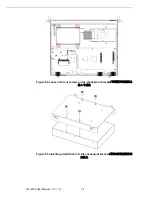53
ITA-2000 User Manual
/ 用户手册
Chapter 5
S
ystem
Setup
系统安装
Figure 5.6 Return the shockproof bracket with HDD into system
/ 将 HDD 和防冲击
支架放回系统中
5.1.4
Installing a PCI-104 Module
/ 安装 PC-104 模块
The ITA-2000 supports PCI-104 modules depending on the Motherboard specifica-
tion. To install the module, just simply insert the module to the corresponding slot as
follows:
ITA-2000 是否支持 PC-104 模块,取决于母板规格。安装模块时,仅需将模块插入合适
的插槽中,如下图所示:
Figure 5.7 Installing PCI 104 modules
/ 安装 PCI 104 模块
Содержание ITA-2000
Страница 8: ...ITA 2000 User Manual viii...
Страница 12: ...ITA 2000 User Manual xii...
Страница 13: ...Chapter 1 1 General Information This chapter provides general informnation about the ITA 2000 ITA 2000...
Страница 16: ...ITA 2000 User Manual 4 1 5 Dimension Diagram Figure 1 1 Dimension diagram...
Страница 17: ...Chapter 2 2 H W Installation This chapter provides H W Instal lation about the ITA 2000 ITA 2000...
Страница 28: ...ITA 2000 User Manual 16...
Страница 29: ...Chapter 3 3 BIOS Operation BIOS This chapter describes how to set BIOS configuration data BIOS...
Страница 60: ...ITA 2000 User Manual 48...
Страница 61: ...Chapter 5 5 System Setup This chapter introduces the instal lation process...
Страница 67: ...Appendix A A Programming the Watchdog Timer...
Страница 79: ...Appendix B B Examples of the CAN Transfer tool CAN...