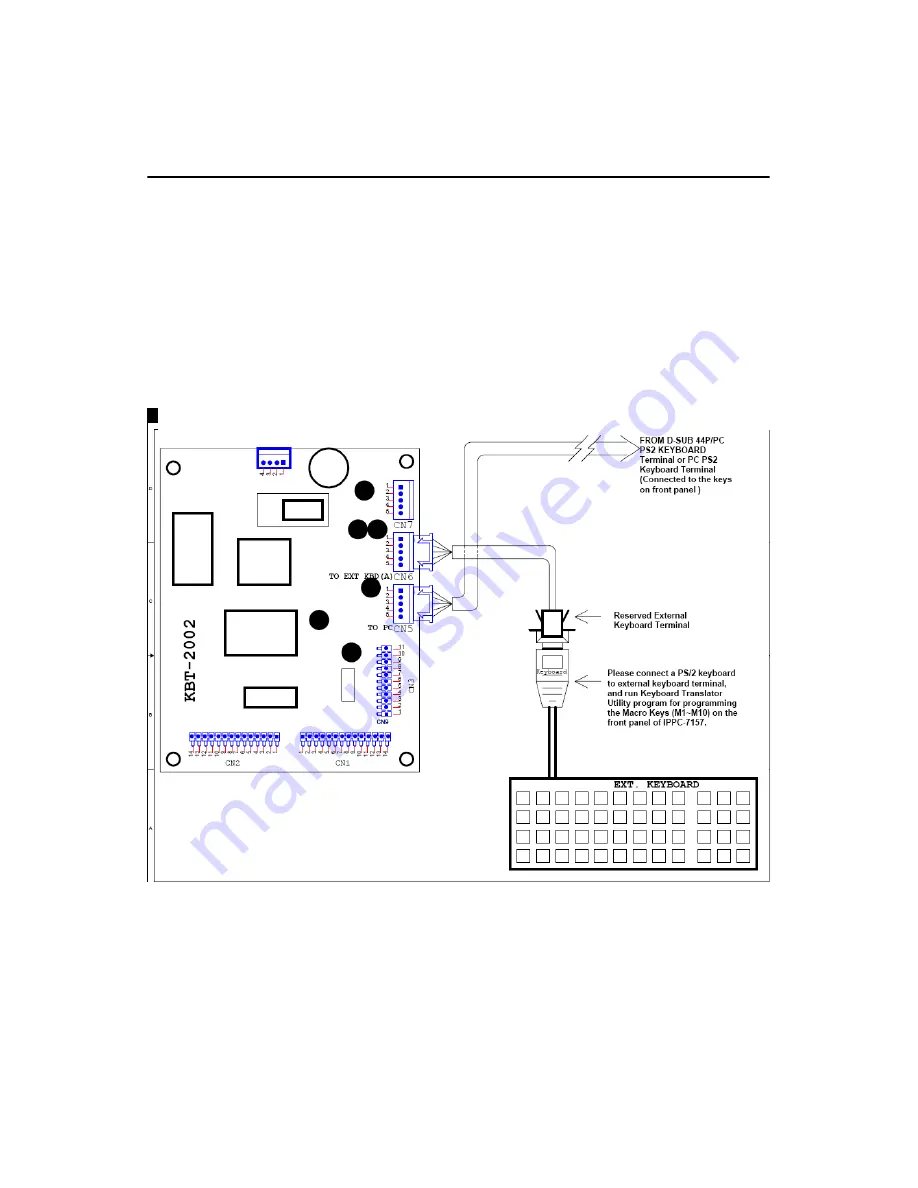
IPPC-7158 User Manual
24
Appendix C Keyboard Translator
C.1 Overview
The keyboard translator is an interface that switches the signal from the
membrane keypad to the standard AT keyboard. There are six connectors
on the board. On top of the board, there are two connectors linking two
flat cables to the membrane keypad (as shown in Fig. 4-3). On the side of
the board, there are four connectors.
The figure below shows the keyboard translator & the cable connection
for macro keys programming details.
Содержание IPPC-7158 Series
Страница 8: ...IPPC 7158 User Manual viii...
Страница 14: ...IPPC 7158 User Manual 6...
Страница 17: ...9 Chapter2 Figure 2 1 Open View Figure 2 2 Side View...
Страница 19: ...11 Chapter2 2 1 3 System On Off The IPPC 7158 has 1 system on off switch located inside the chassis...
Страница 23: ...Appendix A LCD Specifications and Selection Settings...
Страница 25: ...Appendix B Pin Assignments...
Страница 31: ...Appendix C Keyboard Translator...

















