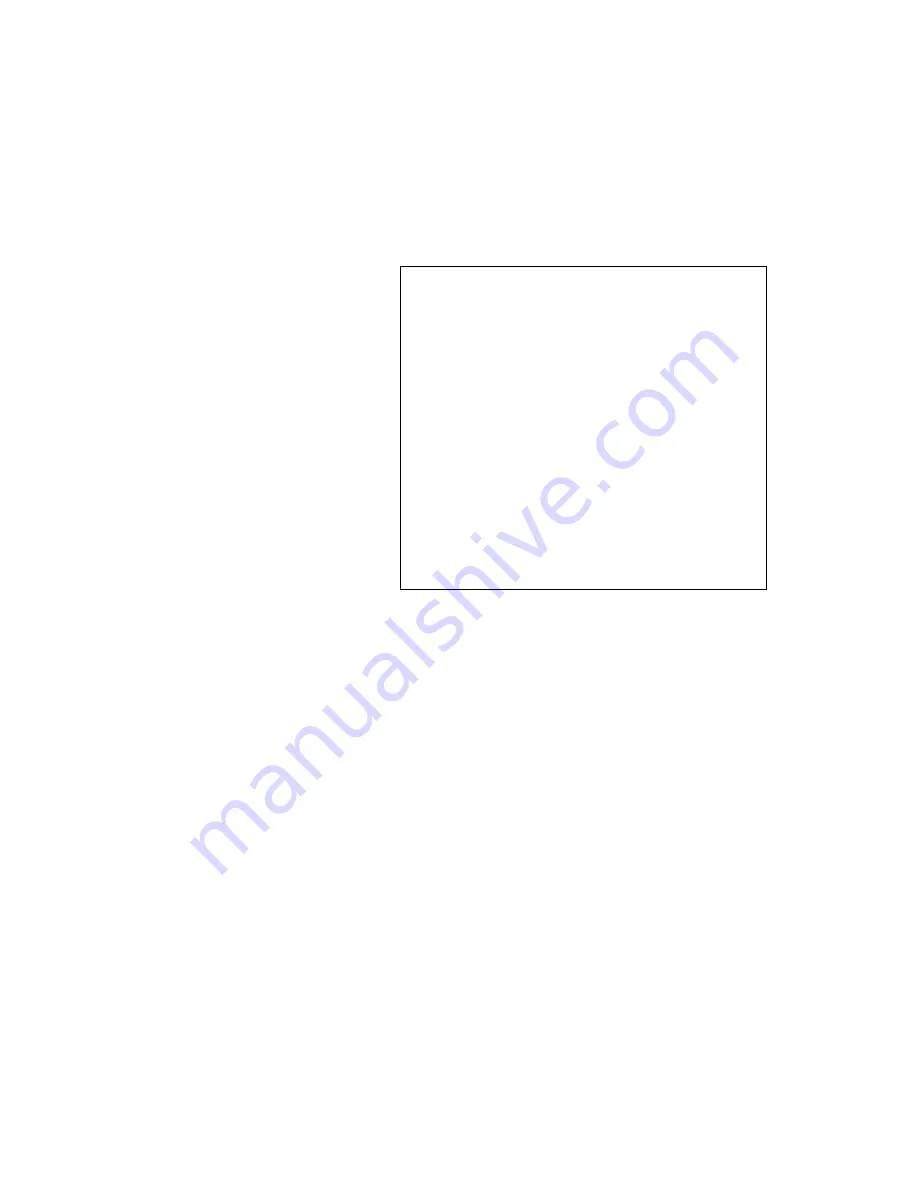Содержание IPPC-7158 Series
Страница 8: ...IPPC 7158 User Manual viii...
Страница 14: ...IPPC 7158 User Manual 6...
Страница 17: ...9 Chapter2 Figure 2 1 Open View Figure 2 2 Side View...
Страница 19: ...11 Chapter2 2 1 3 System On Off The IPPC 7158 has 1 system on off switch located inside the chassis...
Страница 23: ...Appendix A LCD Specifications and Selection Settings...
Страница 25: ...Appendix B Pin Assignments...
Страница 31: ...Appendix C Keyboard Translator...