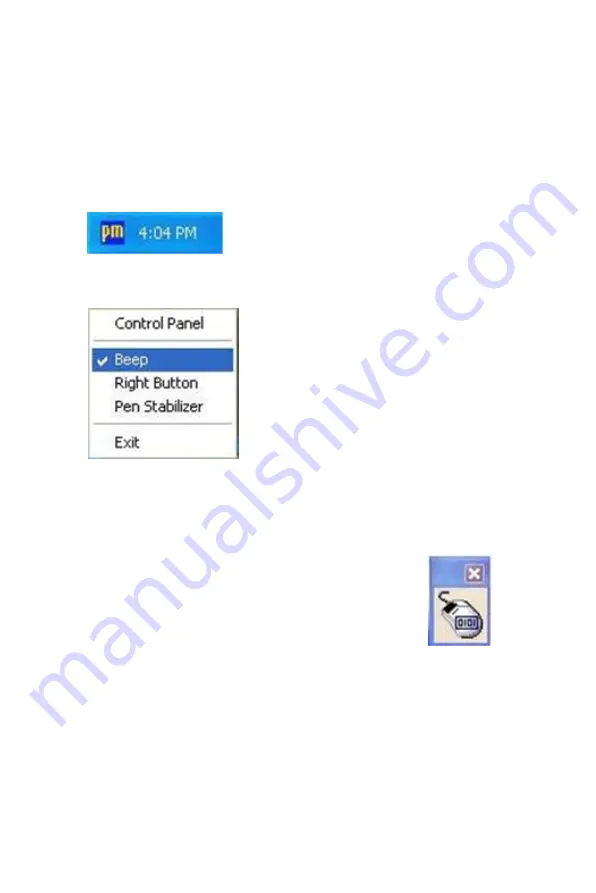
31
Appendix 3
About
This panel displays information about the PenMount controller and driver
version.
3.3.2 PenMount Monitor Menu Icon
The PenMount monitor icon (PM) appears in the menu bar of Windows
2000/XP when you turn on PenMount Monitor in PenMount Utilities.
PenMount Monitor has the following functions.
Beep
Turns beep on or off.
Right
Button
When you select this function, a mouse
icon appears in the right-bottom of the
screen. Click this icon to switch between
Right and Left Button functions.
Pen
Stabilizer
Check this function to reduce cursor vibration for relatively
unstable touch screens, or where there may be excess
vibration. Normally this function is not checked.
Exit
Exits the PenMount Monitor function.
Содержание IPPC-7157 Series
Страница 14: ...IPPC 7157 User Manual 6...
Страница 17: ...9 Chapter2 Figure 2 1 OverviewView Figure 2 2 Side View...
Страница 21: ...13 Chapter2 2 1 8 System On Off The IPPC 7157 has 1 system on off switch located inside the chassis...
Страница 24: ...IPPC 7157 User Manual 16...
Страница 32: ...IPPC 7157 User Manual 24...
Страница 42: ...IPPC 7157 User Manual 34...
Страница 70: ...IPPC 7157 User Manual 62...
Страница 71: ...Appendix A LCD Specifications and Selection Settings...
Страница 73: ...Appendix B Pin Assignments...
Страница 80: ...IPPC 7157 User Manual 72...
Страница 81: ...Appendix C Keyboard Translator...
















































