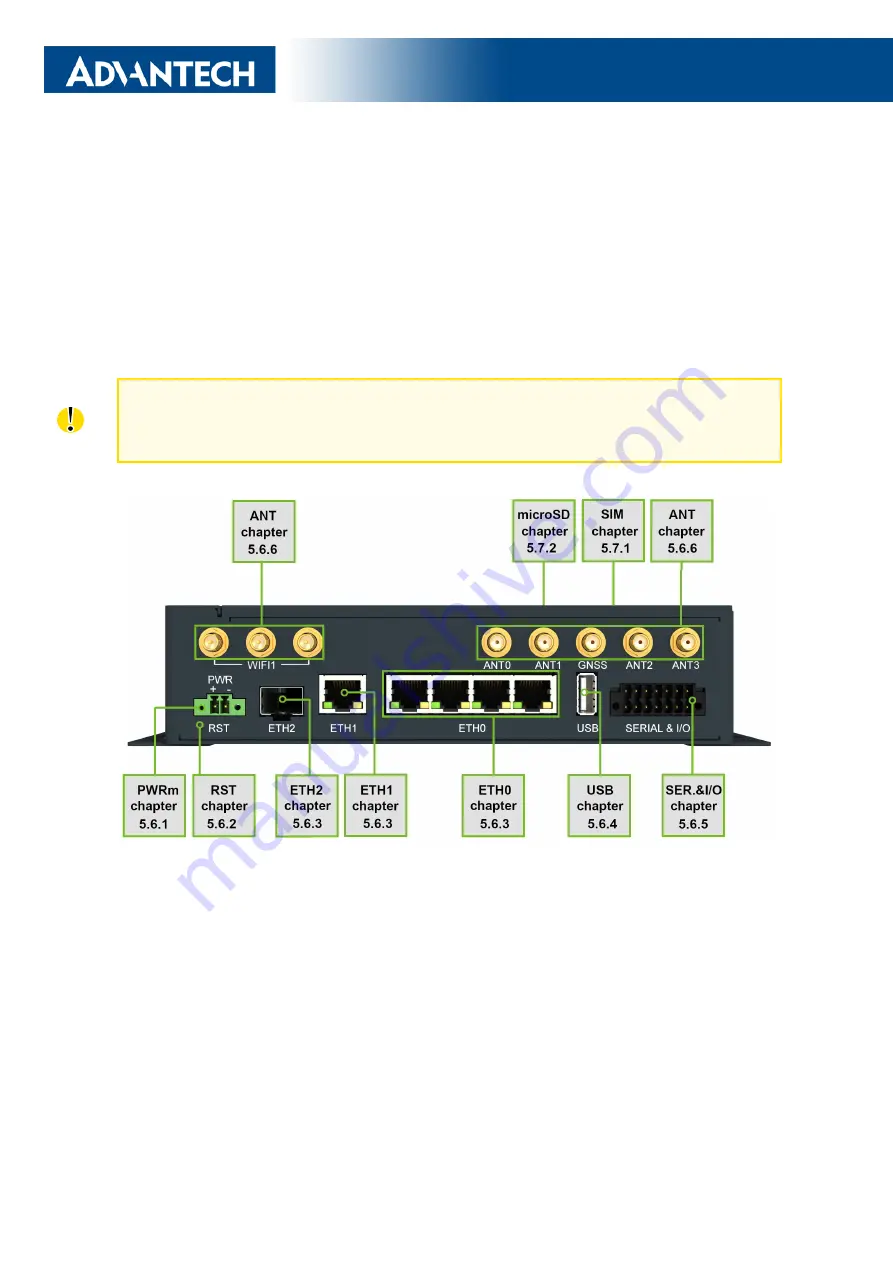
ICR-4453
3. First Use
3.1
Connecting the Router
Before putting the router into an operation, it is necessary to connect all the components
that are required to run your applications, see Figure
. Don’t forget to insert a SIM card for
the cellular connection.
Do not run the router without antennas connected to the main antenna connectors as the
energy from the transmission is effectively reflected by the open end and can damage
the equipment.
Figure 15: Router Connection
3.2
Starting up the Router
The router will start up when a power supply is connected to it. By default, the router will
automatically log on to the default APN of the inserted SIM card. The DHCP server will assign
an addresses to the devices connected through the Ethernet port ETH0.
27
















































