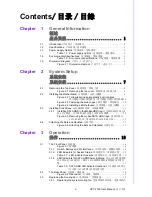HPC-7120 User Manual
/ 用户手册
ii
Copyright
/ 版权声明 / 版權聲明
The documentation and the software included with this product are copyrighted 2016
by Advantech Co., Ltd. All rights are reserved. Advantech Co., Ltd. reserves the right
to make improvements in the products described in this manual at any time without
notice. No part of this manual may be reproduced, copied, translated or transmitted
in any form or by any means without the prior written permission of Advantech Co.,
Ltd. Information provided in this manual is intended to be accurate and reliable. How-
ever, Advantech Co., Ltd. assumes no responsibility for its use, nor for any infringe-
ments of the rights of third parties, which may result from its use.
随附本产品发行的文件为研华公司 2016 年版权所有,并保留相关权利。针对本手册中
相关产品的说明,研华公司保留随时变更的权利,恕不另行通知。未经研华公司书面
许可,本手册所有内容不得通过任何途径以任何形式复制、翻印、翻译或者传输。本
手册以提供正确、可靠的信息为出发点。但是研华公司对于本手册的使用结果,或者
因使用本手册而导致第三方的权益受损,概不负责。
隨附本產品發行的檔為研華公司 2016 年版權所有,並保留相關權利。針對本手冊中相
關產品的說明,研華公司保留隨時變更的權利,恕不另行通知。未經研華公司書面許
可,本手冊所有內容不得通過任何途徑以任何形式複製、翻印、翻譯或者傳輸。本手
冊以提供正確、可靠的資訊為出發點。然而,研華公司對於本手冊的使用結果,或者
因使用本手冊而導致第三方的權益受損,概不負責。
Acknowledgements
/ 认可声明 / 認可聲明
HPC-7120 is the trademark of Advantech Co., Ltd.
All other product names or trademarks are the properties of their respective owners.
HPC-7120 是研华公司的商标。
所有其它产品名或商标均为各自所属方的财产。
HPC-7120 是研華公司的商標。
所有其它產品名或商標均為各自所屬方的財產。
Part No.
/ 产品号 / 料號:2001712000
Edition 1
/ 第一版
Printed in China
/ 中国印刷 / 中國印刷
February 2016
/2016 年 2 月
Содержание HPC-7120
Страница 9: ...ix HPC 7120 User Manual...
Страница 10: ...HPC 7120 User Manual x...
Страница 13: ...Chapter 1 1 General Information...
Страница 17: ...5 HPC 7120 User Manual Chapter 1 General Information 1 5 Dimension Diagram Figure 1 1 Dimension diagram...
Страница 18: ...HPC 7120 User Manual 6...
Страница 19: ...Chapter 2 2 System Setup...
Страница 26: ...HPC 7120 User Manual 14...
Страница 27: ...Chapter 3 3 Operation...
Страница 33: ...Chapter 4 4 Dual Slot SATA Backplane SATA SATA...
Страница 35: ...Appendix A A Exploded Diagram Parts List...
Страница 36: ...HPC 7120 User Manual 24 A 1 Exploded Diagram Parts List Figure A 1 Exploded Diagram Parts List...
Страница 37: ...25 HPC 7120 User Manual Appendix A Exploded Diagram Parts List...