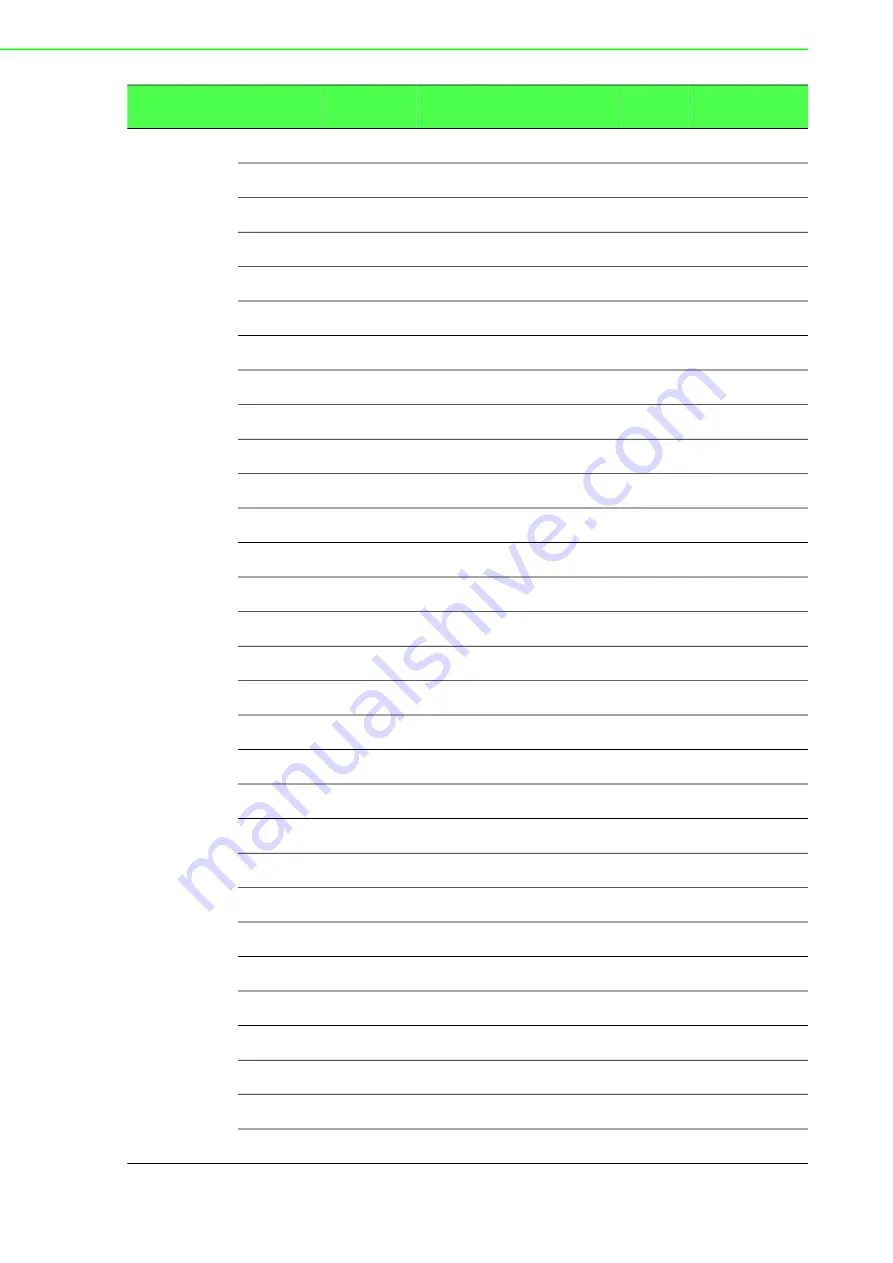
EKI-9226G Series User Manual
145
Port Info
Port 3 PoE
Current
1 word 16 bits HEX
0x1822
36179
Port 4 PoE
Current
1 word 16 bits HEX
0x1823
36180
Port 5 PoE
Current
1 word 16 bits HEX
0x1824
36181
Port 6 PoE
Current
1 word 16 bits HEX
0x1825
36182
Port 7 PoE
Current
1 word 16 bits HEX
0x1826
36183
Port 8 PoE
Current
1 word 16 bits HEX
0x1827
36184
Port 9 PoE
Current
1 word 16 bits HEX
0x1828
36185
Port 10 PoE
Current
1 word 16 bits HEX
0x1829
36186
Port 11 PoE
Current
1 word 16 bits HEX
0x182A
36187
Port 12 PoE
Current
1 word 16 bits HEX
0x182B
36188
Port 13 PoE
Current
1 word 16 bits HEX
0x182C
36189
Port 14 PoE
Current
1 word 16 bits HEX
0x182D
36190
Port 15 PoE
Current
1 word 16 bits HEX
0x182E
36191
Port 16 PoE
Current
1 word 16 bits HEX
0x182F
36192
Port 17 PoE
Current
1 word 16 bits HEX
0x1830
36193
Port 18 PoE
Current
1 word 16 bits HEX
0x1831
36194
Port 19 PoE
Current
1 word 16 bits HEX
0x1832
36195
Port 20 PoE
Current
1 word 16 bits HEX
0x1833
36196
Port 21 PoE
Current
1 word 16 bits HEX
0x1834
36197
Port 22 PoE
Current
1 word 16 bits HEX
0x1835
36198
Port 23 PoE
Current
1 word 16 bits HEX
0x1836
36199
Port 24 PoE
Current
1 word 16 bits HEX
0x1837
36200
Port 25 PoE
Current
1 word 16 bits HEX
0x1838
36201
Port 26 PoE
Current
1 word 16 bits HEX
0x1839
36202
Port 27 PoE
Current
1 word 16 bits HEX
0x183A
36203
Port 28 PoE
Current
1 word 16 bits HEX
0x183B
36204
Port 29 PoE
Current
1 word 16 bits HEX
0x183C
36205
Port 30 PoE
Current
1 word 16 bits HEX
0x183D
36206
Port 31 PoE
Current
1 word 16 bits HEX
0x183E
36207
Port 32 PoE
Current
1 word 16 bits HEX
0x183F
36208
Catelog
Name
Data Type
Interpretation
Address
Offset (Hex)
Address
3X
Description
Содержание EKI-9226G Series
Страница 1: ...User Manual EKI 9226G Series 6xRJ45 20xSFP Port Full Gigabit L2 Managed Switch ...
Страница 14: ...Chapter 1 1Product Overview ...
Страница 19: ...Chapter 2 2Switch Installation ...
Страница 34: ...Chapter 3 3Configuration Utility ...
Страница 39: ...Chapter 4 4Managing Switch ...
Страница 167: ...Chapter 5 5Troubleshooting ...












































