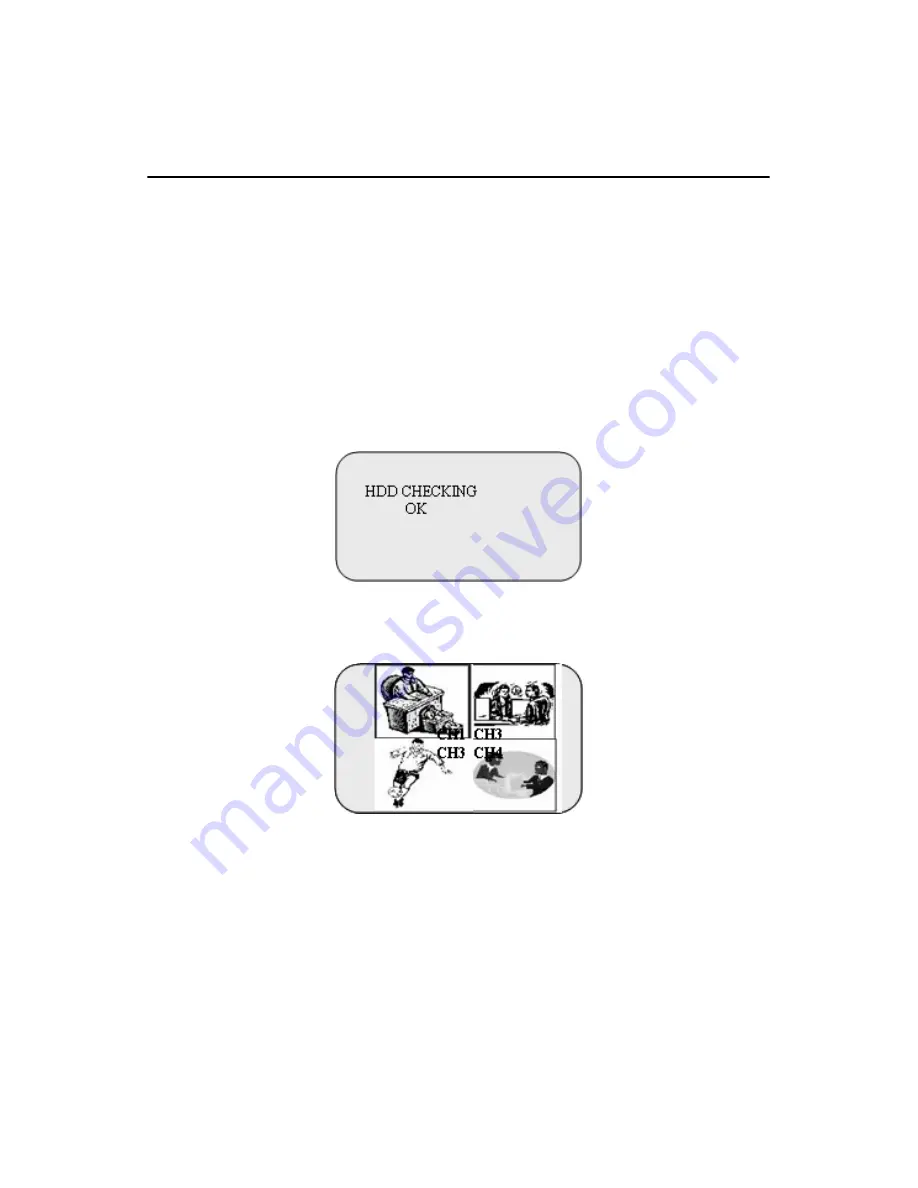
DVR-520 User’s Manual
12
Chapter 3 Powering Up the Unit
3.1 On-Screen Display
After the unit is properly installed, it is ready to record and play. Apply
power and switch on.
After the unit is powered on, the unit checks the HDD for several sec-
onds, then displays the following screen.
Figure 3.1: HDD Checking in progress
Figure 3.2: Real Time Display Mode
The unit will enter into real-time display mode as shown above.
Note:
Make sure the HDD is powered off before remov-
ing the drive
Содержание DVR-520
Страница 1: ...DVR 520 4 Channel Smart DVR Series with Removable HDD Bay User s Manual...
Страница 12: ...DVR 520 User s Manual xii...
Страница 24: ...DVR 520 User s Manual 10...
Страница 28: ...DVR 520 User s Manual 14 OnScreen Display OSD Figure 3 3 Powering on the system...
Страница 46: ...DVR 520 User s Manual 32...
Страница 51: ...37 AppendixA To disconnect simply click Disconnect To close the application click Close Window button...
Страница 62: ...DVR 520 User s Manual 48...
Страница 66: ...DVR 520 User s Manual 52...






























