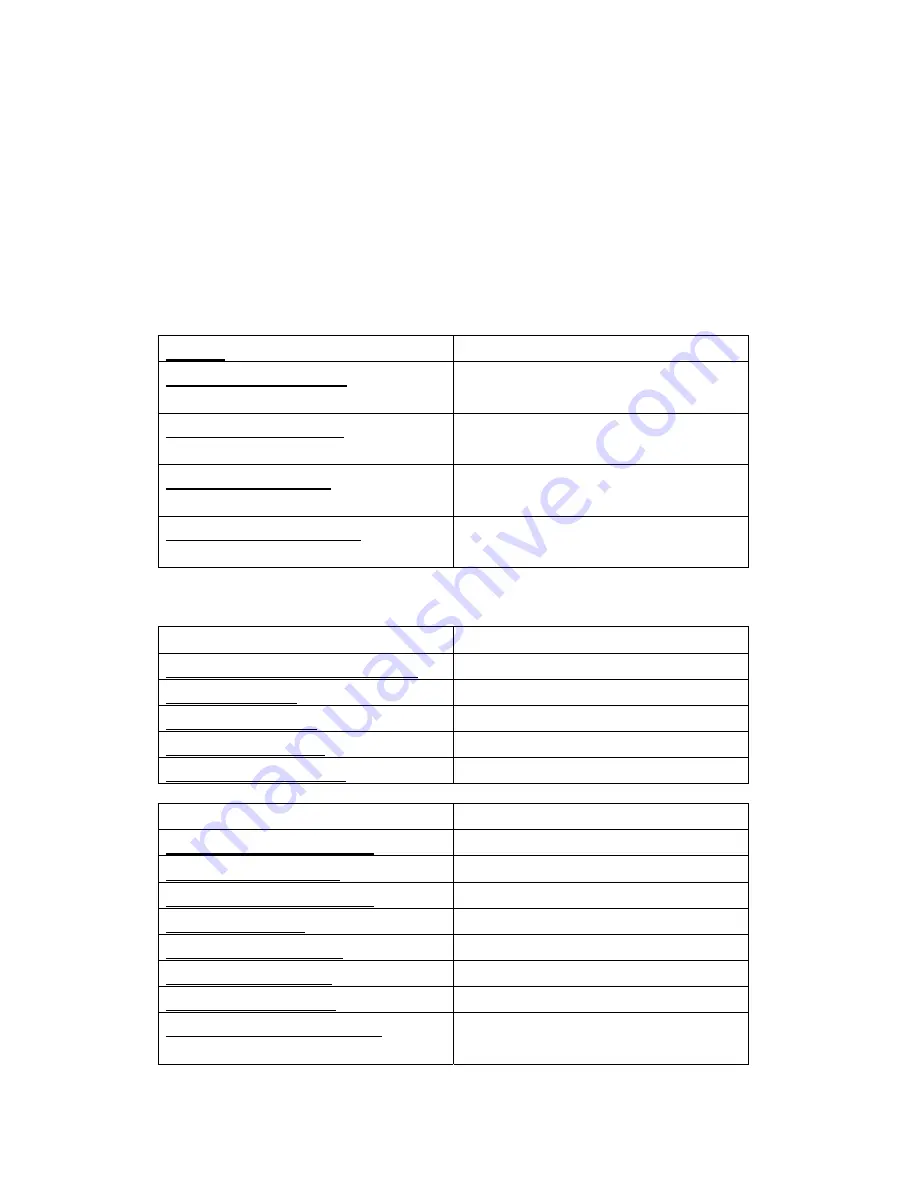
2.2 DVP7010B/7020B Encoding Functions Library
Library: DVP7010BEnc.dll
Encoder: rmp4.dll
Before using the DVP7010B/7020B encoding functions library, the
“RMP4” codec must be installed to the system. After installing the sample
program, the codec will be installed automatically. You can install the codec
manually by using the “rmp4.inf” file. Right click on the file, and then click
“Install”.
2.2.1 Data Type Summary
EncRes
The method returned code
PSTREAMREADBEGIN
The stream Read Begin function
pointer
PSTREAMREADPROC
The Stream Read Process function
pointer
PSTREAMREADEND
The Stream Read End function
pointer
STREAMREAD_STRUCT
The structure stores the Stream
Read callback function pointers
2.2.2 Method Summary
SDK Initialize and close
AdvDVP_CreateEncSDKInstence
Creates encoding SDK instance
AdvDVP_InitSDK
Initializes the SDK
AdvDVP_CloseSDK
Closes up the SDK
AdvDVP_InitEncoder
Opens and initializes video encoder
AdvDVP_CloseEncoder
Closes and release video encoder
Encode control
AdvDVP_StartVideoEncode
Starts video encoding
AdvDVP_VideoEncode
Encodes one video frame
AdvDVP_StopVideoEncode
Stops video encoding
AdvDVP_GetState
Gets encoder state
AdvDVP_CreateAVIFile
Creates an AVI file
AdvDVP_WriteAVIFile
Writes video data to the AVI file
AdvDVP_CloseAVIFile Closes
AVI
file
AdvDVP_SetStreamReadCB
Sets the stream read callback
functions to SDK
Содержание DVP-7010BE
Страница 1: ...DVP 7010BE 4 Channel PCI bus Surveillance Capture card ...
Страница 3: ...3 CHAPTER 1 General Information ...
Страница 6: ...DVP 7010BE User s Manual 6 1 5 Dimensions Figure 1 2 Dimensions ...
Страница 7: ...7 1 6 Connector location Figure 1 3 connector location GPIO J1 Video input for ODM customer only ...
Страница 11: ...11 Step 2 Click the PC icon and press the left bottom of the mouse Press the Scan for hardware changes ...
Страница 12: ...DVP 7010BE User s Manual 12 Step 3 The system will show the un known devices like below window ...
Страница 13: ...13 Step 4 Click the below icon to specify the driver location ...
Страница 14: ...DVP 7010BE User s Manual 14 Step 5 Specify the driver under the CD_ROM driver ...
Страница 15: ...15 Step 6 Push the Next bottom to process the installation Step 7 Continuing the installation ...
Страница 17: ...17 Step 9 From below window we know there are 8 new items are installed ...
Страница 19: ...19 Step 2 Press the Next bottom to begin the installation ...
Страница 20: ...DVP 7010BE User s Manual 20 Step 3 Accept the license agreement and continue the installation ...
Страница 27: ...27 ...
Страница 33: ...CHAPTER 2 Software Function Library CHAPTER ...
Страница 36: ...DVP 7010BE User s Manual 36 GPIO pin ...
Страница 41: ... 41 number of file AdvDVP_GetPlayRate Gets current played rate ...
Страница 56: ...DVP 7010BE User s Manual 56 AdvDVP_GetVideoFormat ...
Страница 101: ... 101 AdvDVP_CloseAVIFile ...
Страница 116: ...DVP 7010BE User s Manual 116 See Also AdvDVP_CheckFileEnd ...






























