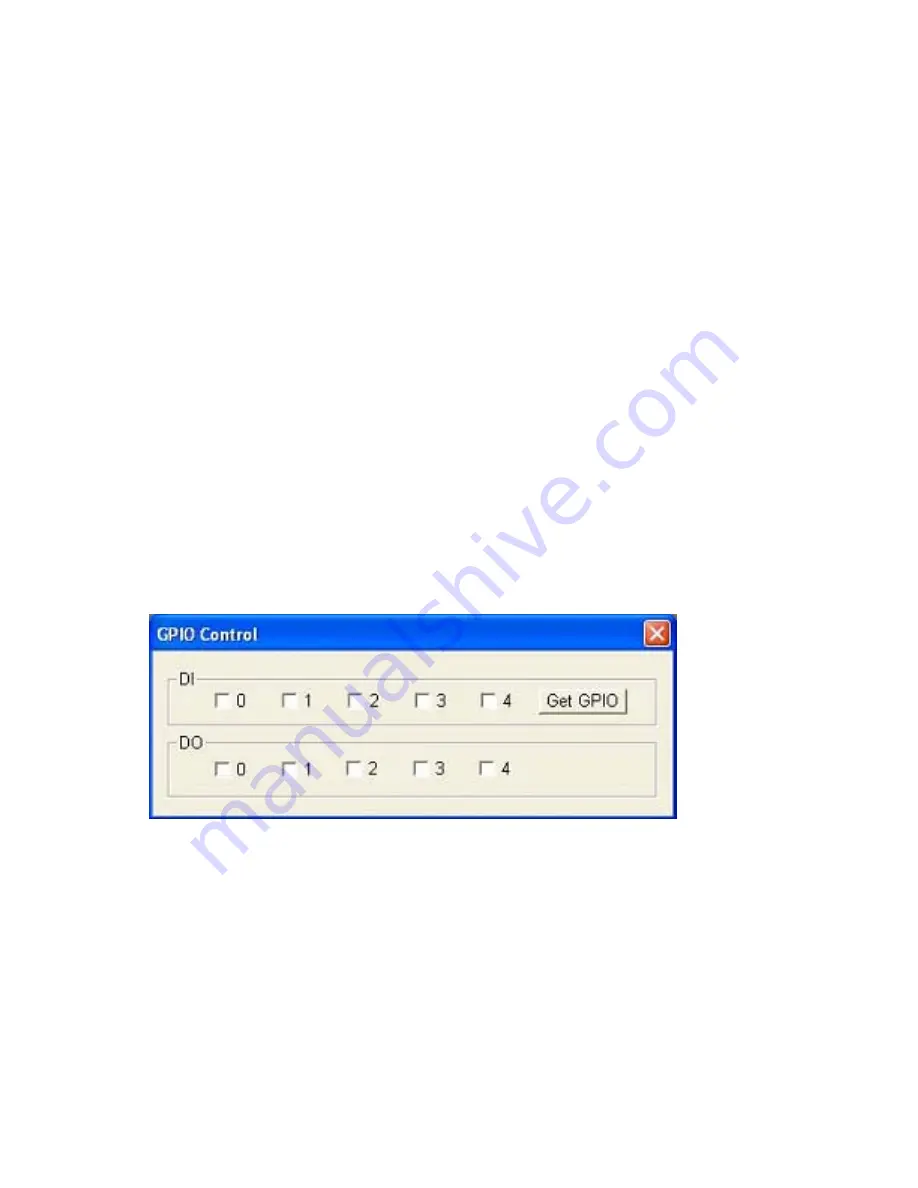
DVP-7010BE User’s Manual
32
1.10.8 Sensor Control
To set the brightness, contrast, hue and saturation of specific
channel. Please refer to chapter
2.5.18 AdvDVP_SetBrightness
2.5.18 AdvDVP_GetContrast
2.5.18 AdvDVP_SetContrast
2.5.18 AdvDVP_GetHue
2.5.18 AdvDVP_SetHue
2.5.18 AdvDVP_GetSaturation
2.5.18 AdvDVP_SetSaturation
1.10.9 GPIO control
To get a specified DI value or to set a specified DO value.
Содержание DVP-7010BE
Страница 1: ...DVP 7010BE 4 Channel PCI bus Surveillance Capture card ...
Страница 3: ...3 CHAPTER 1 General Information ...
Страница 6: ...DVP 7010BE User s Manual 6 1 5 Dimensions Figure 1 2 Dimensions ...
Страница 7: ...7 1 6 Connector location Figure 1 3 connector location GPIO J1 Video input for ODM customer only ...
Страница 11: ...11 Step 2 Click the PC icon and press the left bottom of the mouse Press the Scan for hardware changes ...
Страница 12: ...DVP 7010BE User s Manual 12 Step 3 The system will show the un known devices like below window ...
Страница 13: ...13 Step 4 Click the below icon to specify the driver location ...
Страница 14: ...DVP 7010BE User s Manual 14 Step 5 Specify the driver under the CD_ROM driver ...
Страница 15: ...15 Step 6 Push the Next bottom to process the installation Step 7 Continuing the installation ...
Страница 17: ...17 Step 9 From below window we know there are 8 new items are installed ...
Страница 19: ...19 Step 2 Press the Next bottom to begin the installation ...
Страница 20: ...DVP 7010BE User s Manual 20 Step 3 Accept the license agreement and continue the installation ...
Страница 27: ...27 ...
Страница 33: ...CHAPTER 2 Software Function Library CHAPTER ...
Страница 36: ...DVP 7010BE User s Manual 36 GPIO pin ...
Страница 41: ... 41 number of file AdvDVP_GetPlayRate Gets current played rate ...
Страница 56: ...DVP 7010BE User s Manual 56 AdvDVP_GetVideoFormat ...
Страница 101: ... 101 AdvDVP_CloseAVIFile ...
Страница 116: ...DVP 7010BE User s Manual 116 See Also AdvDVP_CheckFileEnd ...
















































