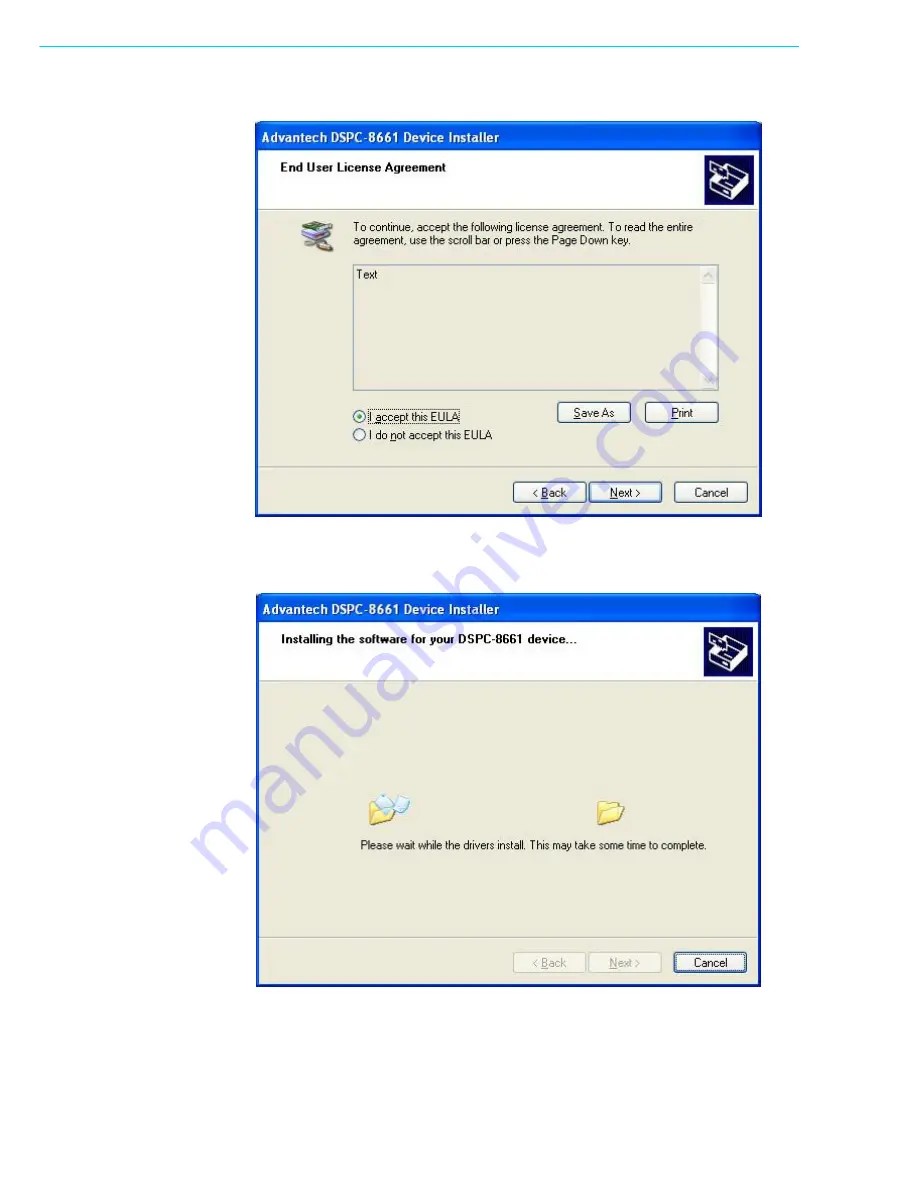Содержание DSPC-8661-PCXE
Страница 1: ...User Manual DSPC 8661 PCXE...
Страница 6: ...DSPC 8661 PCXE User Manual vi...
Страница 8: ...DSPC 8661 PCXE User Manual viii...
Страница 9: ...Chapter 1 1 Introduction...
Страница 14: ...DSPC 8661 PCXE User Manual 6 Figure 1 4 Bottom View of DSPC 8661 PCXE Figure 1 5 Side View of DSPC 8661 PCXE...
Страница 25: ...Chapter 2 2 Linux Demo Program...
Страница 30: ...DSPC 8661 PCXE User Manual 22...
Страница 31: ...Chapter 3 3 Windows Driver Installation For Windows XP For Windows Vista For Windows 7...
Страница 41: ...33 DSPC 8661 PCXE User Manual Chapter 3 Windows Driver Installation 4 Choose Agree and click Next on EULA step...
Страница 44: ...DSPC 8661 PCXE User Manual 36...
Страница 45: ...Chapter 4 4 Firmware Loader for Windows...
Страница 51: ...43 DSPC 8661 PCXE User Manual Chapter 4 Firmware Loader for Windows...