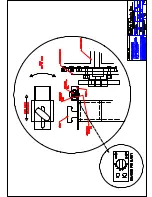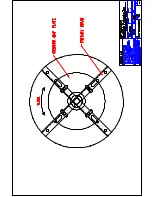Содержание US-4000
Страница 2: ...This page intentionally left blank ...
Страница 6: ...This page intentionally left blank ...
Страница 8: ...Chapter 5 Maintenance Trouble Shooting 5 1 Troubleshooting Checklist Chapter 6 Parts Drawings ...
Страница 12: ...This page intentionally left blank ...
Страница 15: ......
Страница 16: ...This page intentionally left blank ...
Страница 20: ...FIG 3 1 FIG 3 2 FIG 3 3 FIG 3 4 FIG 3 4A FIG 3 5 ...
Страница 21: ...FIG 3 6 FIG 3 7 FIG 3 8 FIG 3 9 FIG 3 10 FIG 3 11 ...
Страница 27: ...FIG 3 12 FIG 3 13 FIG 3 14 FIG 3 15 FIG 3 16 FIG 3 17 ...
Страница 28: ...FIG 3 18 FIG 3 19 FIG 3 20 FIG 3 21 FIG 3 22 FIG 3 23 ...
Страница 30: ...This page intentionally left blank ...
Страница 31: ...Chapter 4 Machine Adjustment Settings Rotary Drum Positioning Sensor Settings Accumulating Funnel Adjustments ...
Страница 33: ......
Страница 34: ......
Страница 35: ......
Страница 36: ......
Страница 37: ...Chapter 5 Trouble shooting Troubleshooting Checklist ...
Страница 39: ...Chapter 6 Replacement Parts Components Lists with Drawings ...
Страница 41: ......
Страница 43: ......
Страница 45: ......
Страница 47: ......
Страница 49: ......
Страница 51: ......
Страница 53: ......
Страница 54: ......