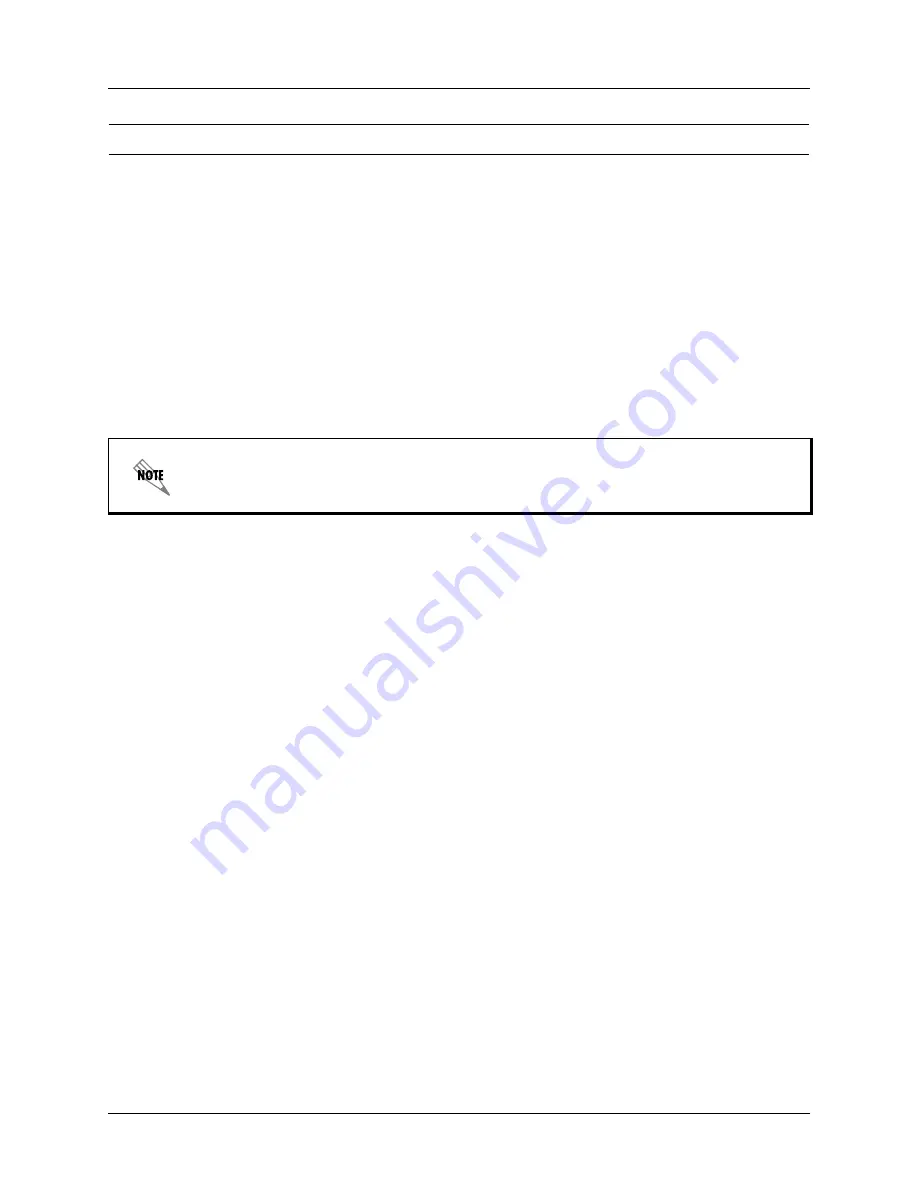
Section 5 DLP-6
Total Access 850 System Manual
230
© 2004 ADTRAN, Inc.
64203376L1-1B
1.
Connect to the Total Access 850 using either the
10BASET
, rear
CRAFT
, or RCU faceplate
CRAFT
interfaces.
If you are not already connected to the unit’s RCU faceplate
CRAFT
or rear
CRAFT
interface (either
with a VT100 compatible terminal or with a PC running VT100 emulation software), follow the
procedure in DLP-1,
Connecting a VT100 Terminal or PC to the CRAFT Port
).
Alternately, if the unit is part of a management cluster connected to the local network, you may use a
PC connected to the network to Telnet into the unit. Use the procedures in DLP-3,
Setting IP
Parameters for the Total Access 850
and DLP-5,
Connecting to the Total Access 850 Using Telnet
, to
connect to the
10BASET
interface.
2.
Log in to the unit using the read-write password (see DLP-2,
Logging in to the System
, for more
details).
3.
Go to the
S
YSTEM
C
ONFIG
/M
ANAGEMENT
/T
ELNET
A
CCESS
menu, select the
U
SER
L
IST
menu, and press
<Enter>
.
4.
Add a new user profile and password by selecting the first column (0) and pressing <
I
> (for insert).
5.
Give the new user profile a name by selecting the
N
AME
field, pressing
<Enter>
, and typing the user
defined name.
6.
Personalize the password for the appropriate level by selecting the
P
ASSWORD
field, pressing
<Enter>
,
then typing the appropriate password. You will have to type the new password again to confirm it.
Passwords for the Total Access 850 system are case sensitive. There is no default password for a new
user (i.e., you can configure a user as blank with no password). The current password displays as a
series of asterisks (********).
7.
Select the
I
DLE
T
IME
field and press
<Enter>
. This field defines the amount of time in minutes the
session may be idle before the user is logged off. The range is
1-255
and the default value is
10
.
Perform the steps below in the order listed.
Password security levels only apply to users connecting to the Total Access 850 system
through Telnet access. All connections made through the
CRAFT
interface ALWAYS have
maximum security rights.
Содержание Total Access 850
Страница 14: ...Table of Contents Total Access 850 System Manual 14 2004 ADTRAN Inc 64203376L1 1B ...
Страница 16: ...Section 1 System Description Total Access 850 System Manual 16 2004 ADTRAN Inc 64203376L1 1B ...
Страница 22: ...Section 1 System Description Total Access 850 System Manual 22 2004 ADTRAN Inc 64203376L1 1B ...
Страница 54: ...Section 2 Engineering Guidelines Total Access 850 System Manual 54 2004 ADTRAN Inc 64203376L1 1B ...
Страница 64: ...Section 3 Network Turnup Procedure Total Access 850 System Manual 64 2004 ADTRAN Inc 64203376L1 1B ...
Страница 171: ...Total Access 850 System Manual Section 4 User Interface Guide 64203376L1 1B 2004 ADTRAN Inc 171 Figure 12 Security Menu ...
Страница 214: ...Section 5 Detail Level Procedures Total Access 850 System Manual 214 2004 ADTRAN Inc 64203376L1 1B ...
Страница 224: ...Section 5 DLP 4 Total Access 850 System Manual 224 2004 ADTRAN Inc 64203376L1 1B ...
Страница 232: ...Section 5 DLP 6 Total Access 850 System Manual 232 2004 ADTRAN Inc 64203376L1 1B ...
Страница 236: ...Section 5 DLP 7 Total Access 850 System Manual 236 2004 ADTRAN Inc 64203376L1 1B ...
Страница 244: ...Section 5 DLP 10 Total Access 850 System Manual 244 2004 ADTRAN Inc 64203376L1 1B ...
Страница 252: ...Section 5 DLP 13 Total Access 850 System Manual 252 2004 ADTRAN Inc 64203376L1 1B ...
Страница 256: ...Section 5 DLP 14 Total Access 850 System Manual 256 2004 ADTRAN Inc 64203376L1 1B ...
Страница 264: ...Section 5 DLP 16 Total Access 850 System Manual 264 2004 ADTRAN Inc 64203376L1 1B ...
Страница 278: ...Section 6 ADTRAN Utilities Total Access 850 System Manual 278 2004 ADTRAN Inc 64203376L1 1B ...


































