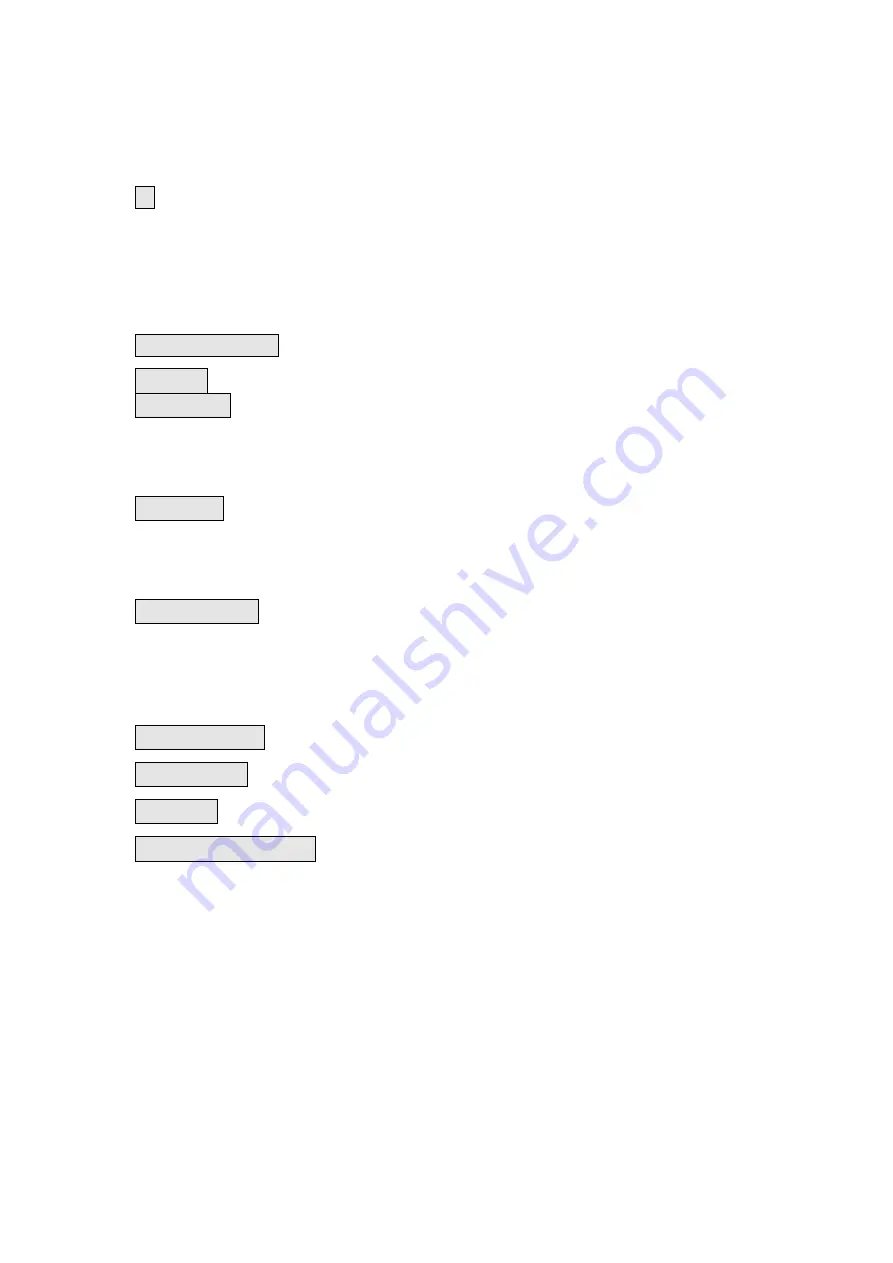
the x axis to move in positive direction, until you release the button
or inductive limit switches.
X-
: This key is used to move the x axis negative direction, if you move
this button, this moving in the negative direction of the x axis distance
for the current teaching ratio value, if you press this button, the x axis
to the negative direction, until you release the button or inductive limit
switches.
Y+,Y-,Z+,Z-,A+,A-
:
The same function as X+
,
X-
添加
Add
:In the current location adds a yellow box hole
修改
Modify
:If a hole some deviation on available holes, holes or under
tab, move to the hole to be modified and aligned with the axis button holes,
you can press a modifier key.
删除
Delete
:If taught in the operation, added an extra hole available holes
and holes, positioning, or manually navigate the hole, press the delete
key, and then click OK.
定位
Positioning
:Under normal circumstances, under the hole or holes on
keys to move to the required position, but, very often, when the number
of holes, press tab, type the number of holes, press OK can be directly
reached.
上孔
Former hole
:
Move to the former hole
下孔
Next hole
:
Move to the next hole
插入
Insert
:
Insert one hole before the current hole.
分孔
Hole Classification
:In some cases, the holes are evenly distributed,
holes function allows you to quickly generate, specific methods are as
follows:
O O O O O O O O O O O
4 5 6 7 8 9 10 11 12 13 14
Assumed 4th hole to 14th hole for uniform distribution of, first mobile
to 4th hole, added in (front should has added 3 a hole has), then moved
to 14 hole of location, added in, at hole should for 5th hole, then by
points hole key, select 9 (because 4 to 14 Middle has 9 a hole), by
determine key, current hole into 14 hole, points hole completed.











































