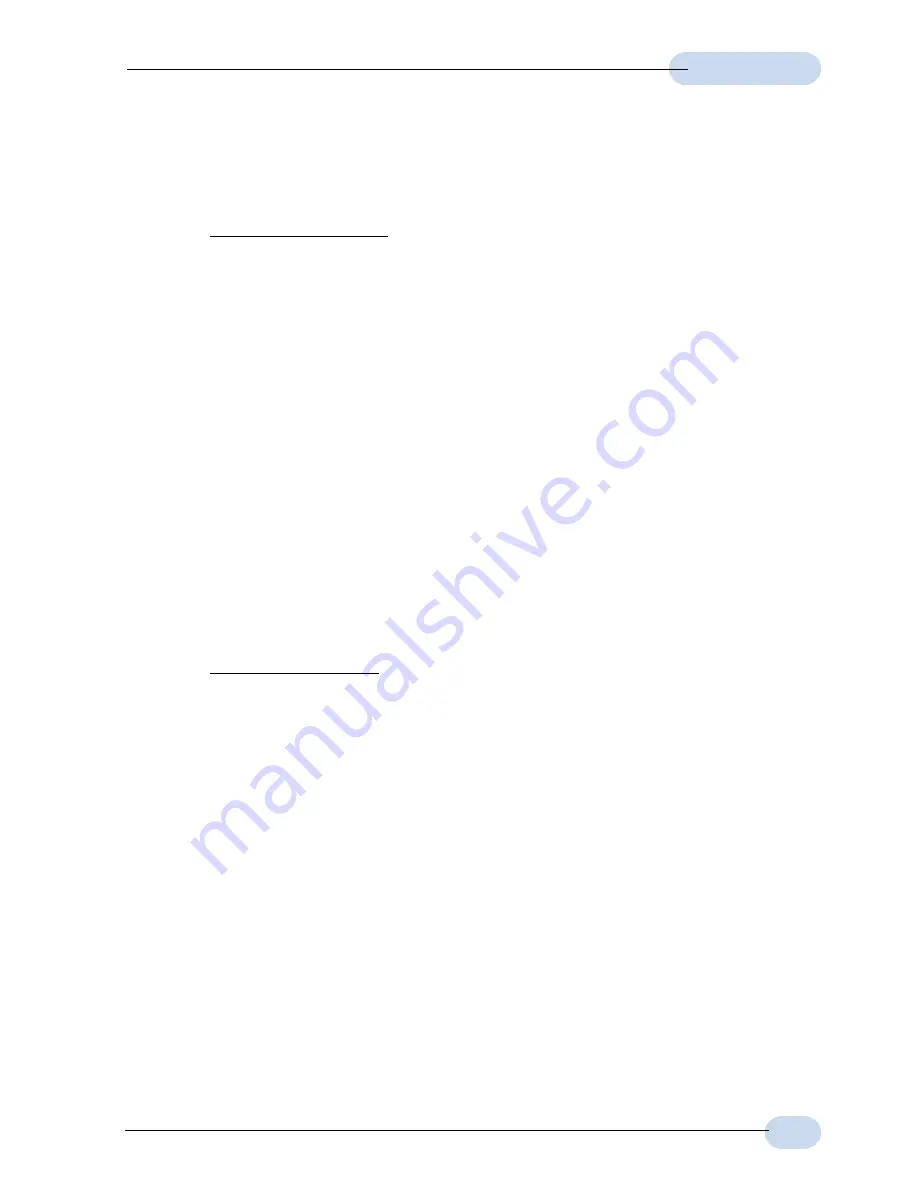
17
User Manual
3.2
For Other Countries Internet Broadband users
Check with your ADSL Service Provider / System Administrator for the following settings:
ADSL Service Provider
The
ATM mode
For IPoA / RFC 1483 bridged / RFC 1483 routed:
The addresses for
WAN IP
______________________
WAN Subnet Mask
______________________
VPI and VCI values
______________________
Default WAN Gateway
______________________
DNS Relay (Enable/Disable)
______________________
DNS Server (Primary)
______________________
DNS Server (Secondary)
______________________
For PPPoA bridged / PPPoA routed / PPPoE:
The PPP Authorization's
VPI and VCI values
______________________
User Name
______________________
Password
______________________
Auto DNS (Enable/Disable)
______________________
The
Encapsulation method
[not applicable for IPoA] ____________________
System Administrator
The addresses for
LAN IP address
______________________
LAN Subnet Mask
______________________
Remote Gateway
______________________
To enable or disable
NAT
i)
Power on your computer. Place the Installation CD onto your CD-ROM Drive.
ii)
At the dialog box prompted, click
OK
. On the
MAIN MENU
, select
RUN DSL WEB
COMMANDER
.
iii)
Click
Configuration
>
WAN Connections
.
You will be prompted for
Username
and
Password
. The default for
Username
and
Password
is
admin
. Click
OK
.
Click
Create a new service
. Enter the above settings.
iv)
Click
Configure
, followed by
Configuration > Save config
to save your settings. Close
your Browser to exit DSL Web Commander.
Содержание ADSL USB
Страница 19: ......



































