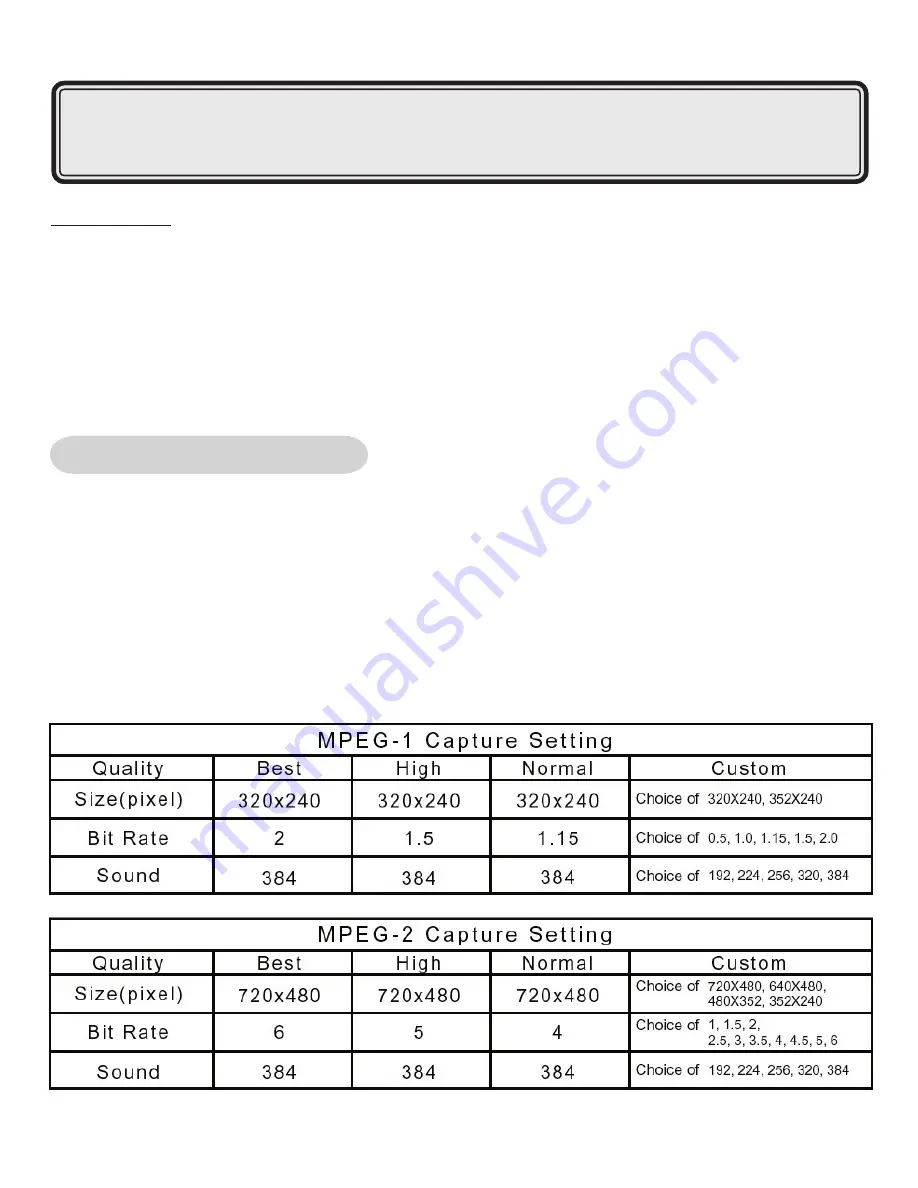
Overview
OVERVIEW
The PixeDV for Mac application allows you to do the following:
•
Capture Real-Time from any video source into an MPEG1 or MPEG2 Movie
•
Output MPEG1 or MPEG2 Video files to a VCR or TV
•
Import other media(QuickTime, DV, Etc) into the PixeDV Album
•
Manage and organize your media in the PixeDV Album
•
Easily remove unwanted scenes from your captured MPEG movies.
•
Built-In players allow you to play MPEG Movies or QuickTime Movies
About MPEG:
MPEG (Moving Picture Experts Group) is the international Standard Organization to generate
standards for digital video and audio compression.
MPEG1 is intended for VideoCD creation with VHS level quality.
MPEG2 features higher quality video and is used for DVD Creation. MPEG2 offers the best Video
quality in relation to file sizes.
PixeDV Capture Settings
Содержание PixeDV
Страница 2: ......
















