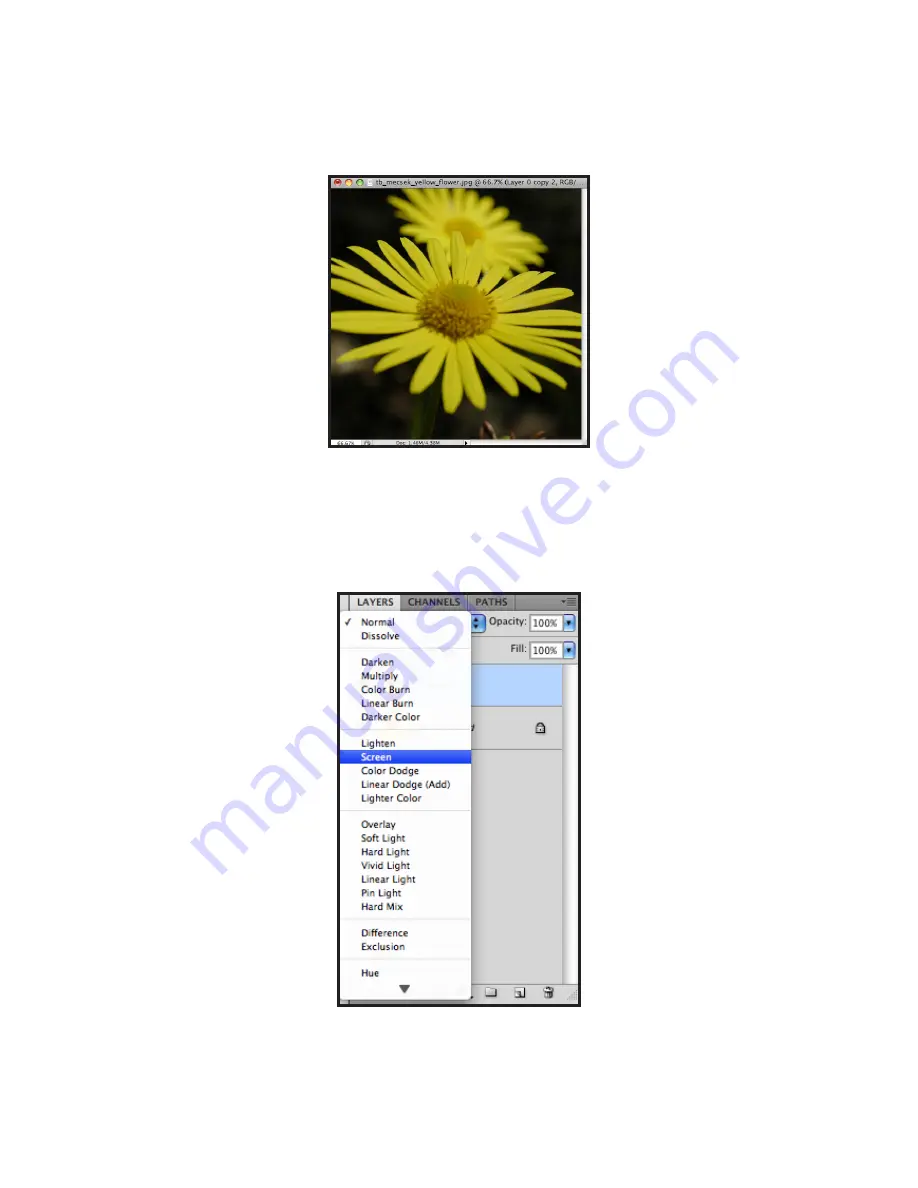
Adobe Photoshop CS4 p. 24
ADDING FLASH
If you took pictures indoors without a flash they will turn out underexposed and dark; in Photoshop,
you can make your photos lighter. To fix underexposed photos, follow these steps:
1.
Open a digital photo you wish to correct (Fig. 8).
Fig. 8. Underexposed photo
2.
In the main menu, go to
Layers
>
Duplicate
. In the
Duplicate Layer dialog box
,
name the layer
Layer 1
.
3.
Make sure
Layer 1
is selected in the
Layers
palette. In the
Blending Mode
drop
down box, change the
Blending Mode
to
Screen
(Fig. 9).
The whole image will lighten.
Fig. 9. Changing the Blending Mode
4.
Keep duplicating Layer 1 till you are satisfied with the your image (Fig. 10).




















