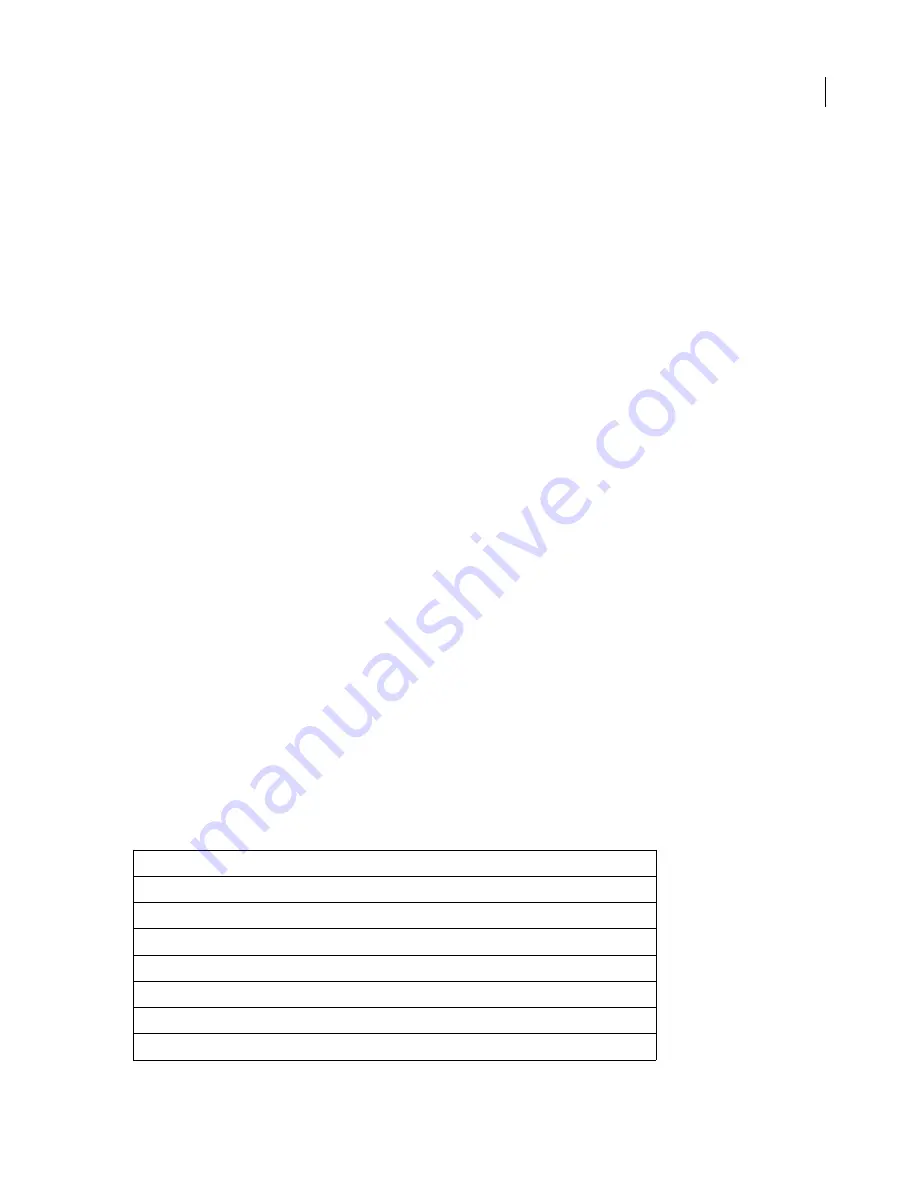
ADOBE CONTRIBUTE CS3
User Guide
2
To use CPS, you must have a J2EE application server such as Adobe® JRun™ 4 installed. To learn about other CPS
functionality, see “Using Contribute Publishing Server with Contribute” on page 2. For more information about
getting CPS for your organization, see the CPS website at
www.adobe.com/products/contribute/server/
.
Using Contribute Publishing Server with Contribute
Using Contribute Publishing Server (CPS) with Contribute creates a powerful solution for managing and
maintaining your website.
CPS is a J2EE-based server application that lets you centrally manage large groups of Contribute users. CPS includes
the following services:
User Directory service
is a user management solution that lets you integrate Contribute with your organization’s
user directory to easily manage and authenticate users.
E-mail Notification service
lets you automatically notify users about changes to web pages in the draft review
process.
Log service
lets you monitor website activity so that you can easily troubleshoot problems.
CPS also has two other services that you can extend to meet your needs or use as they are:
Simple File Deployment service
enables you to easily move files from a staging or testing server to a live server.
RSS Activity Feed service
produces a syndication feed that lists changes that occur in any folder on your website.
The biggest advantage to using CPS is the ability to integrate your organization’s user directory services (such as
LDAP or Active Directory) with Contribute. This gives you individual control over which user is granted access to
a particular website and the role to which they are assigned.
Consider a large organization with several decentralized websites. In addition to a public-facing site that provides
information about the organization, several internal sites are in use by individual departments and workgroups. The
organization uses LDAP as both a directory service that lets users look up other employees as well as an authenti-
cation service through which administrators set permissions that limit users’ access to file-sharing servers and other
network resources.
Unlike sites that don’t use CPS to manage users, when a user logs in to a CPS website, the User Directory service
retrieves the connection information associated with that user, and provides access to the sites that the adminis-
trator assigned. By maintaining site connection information in the User Directory, administrators can add or
remove access to websites without having to resend connection information.
This example provides a partial listing of employees from an organization’s user directory. The employees, their
workgroup affiliations, and the sites they can access are listed in the following table:
User
Workgroup
Websites
John Lydon
Product Management
Sales, Production, Marketing
Malcolm McClaren
Product Management
Sales, Production, Marketing
Martin Atkins
Marketing
Marketing
Keith Levine
Sales
Sales
John Savage
Production
Production
Laura Logic
Web Design
Sales, Production, Marketing
Jah Wobble
Contribute Administrator
Sales, Production, Marketing






































