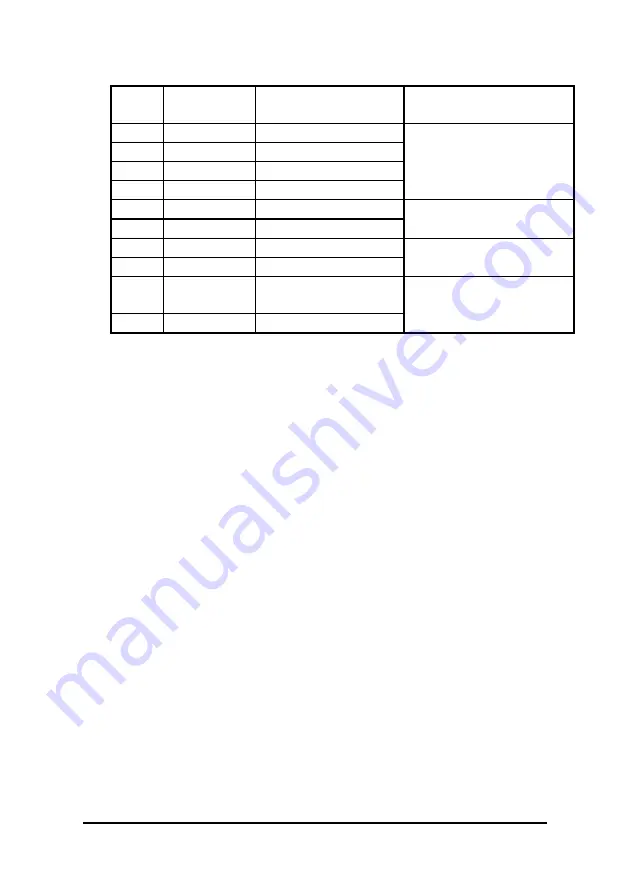
14
•
Installation
10 PME#
Power
Management
Event
11
WDSPK
Speaker signal
12 NC
13 NC
14 +5V
Power
Chassis Speaker
15 RESETBT
RESET
Button
signal
16 GND
Ground
RESET button
17
HDDLED
Hard Disk LED signal
18 +5V
Power
Hard Disk LED
19 PWRBT POWER
Button
signal
20 GND
Ground
Power on button
•
Power LED and Keylock: Pins 1 - 5
The power LED indicates the status of the main power switch. The
Keylock# signal is used to disable the keyboard function when it is
short to GND.
•
ATX Power Interface: Pins 6 -10
The +5V standby power input from pin #9 and #10. The Poweron#
signal is connected to the ATX power supply to control the power
On/Off.
•
Speaker: Pins 11 - 14
This connector provides an interface to a speaker for audio tone
generation. An 8-ohm speaker is recommended.
•
Reset Switch: Pins 15 and 16
The reset switch allows the user to reset the system without turning
the main power switch off and then on again. Orientation is not
required when making a connection to this header.
•
Hard Disk LED Connector: Pins 17 and 18
This connector connects to the hard drive activity LED on control
panel. This LED will flash when the HDD is being accessed.
•
ATX Power ON Switch: Pins19 and 20
This 2-pin connector is an “ATX Power Supply On/Off Switch” on the
system that connects to the power switch on the case. When
pressed, the power switch will force the system to power on. When
pressed it for 4 seconds, it will force the system to power off.
Содержание NuPRO-780 Series
Страница 1: ...NuPRO 780 Series PICMG Full size CPU Card User s Guide Recycled Paper ...
Страница 2: ......
Страница 8: ......
Страница 16: ...8 Introduction 1 7 Mechanical Drawing ...







































